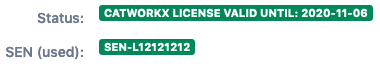TWX Config Pub License
Before you can configure Teamworkx Project Configuration Publisher for Jira, you have to enter your license. Teamworkx Project Configuration Publisher for Jira supports dual licensing. That means, you can get an license from:
- the Atlassian Marketplace or
- directly from catworkx.
The Atlassian Marketplace license takes precedence.
The license obtained from the Atlassian Marketplace has to be added in the Universal Plugin Manager while the catworkx license must be pasted in a separate dialog.
Do the following to paste in your catworkx license:
- From the Administration menu, select Manage apps.
- In the sidebar on the left, select PCP License from the "Teamworkx PCP" section.
The "Teamworkx Project Configuration Publisher for Jira License" dialog is displayed. - (Optional) If you do not have a license yet, send the SEN displayed at "SEN (used)" to catworkx for generating the license.
- Click Save License.
Your status should be confirmed.