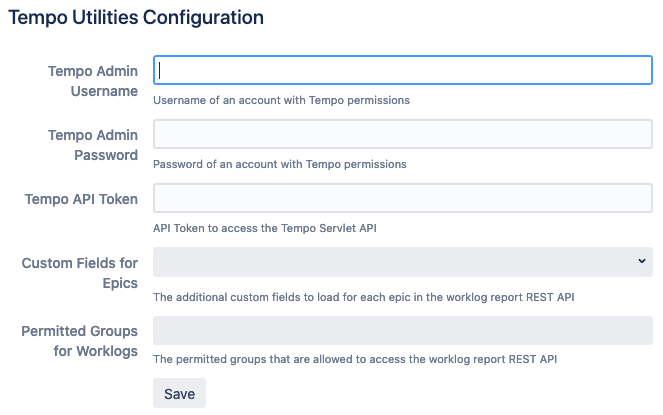Configure App
To configure the Tempo Utilities for Jira app, do the following on the Jira server:
- Log into the Jira server as administrator.
- From the Administration menu, select Apps.
In the left side bar there should be a section "CWX Tempo Utilities" that has a link "Tempo Utilities Configuration". - Click Tempo Utilities Configuration.
The "Tempo Utilities Configuration" dialog is displayed. - Enter the following information:
- Tempo Admin Username: Username of the Tempo administrator
- Tempo Admin Password: Password of the Tempo administrator
- Tempo API Token: API Token to access the Tempo Servlet API
- Permitted Groups for Worklogs: The permitted groups that are allowed to access the worklog report REST API
- Click Save.