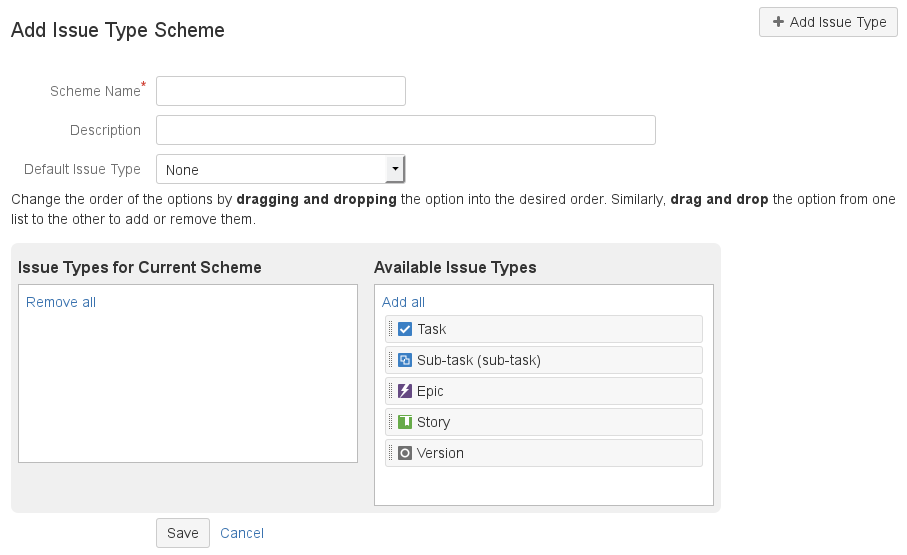Create Issue Type Scheme - v7.1.4.5
To create an issue type scheme for catWorkX Version Management for JIRA, do the following in the system administration:
- In the JIRA administration, select Issues > Issue Type Schemes.
- To create a new issue type, click Add Issue Type Scheme in the top right corner.
The "Add Issue Type Scheme" dialog appears. - Do the following in the "Add Issue Type Scheme" dialog:
- Enter a scheme name (e.g.,
Version Management). - In the "Available Issue Types" frame, select the issue type you have created before for version and drag it into the "Issue Types for Current Scheme" frame.
- (Optional) Move other issue types you want to use in the version manangement scheme from the "Available Issue Types" frame into the "Issue Types for Current Scheme" frame (e.g., New Feature, Bug).
- Click Save.
- Enter a scheme name (e.g.,