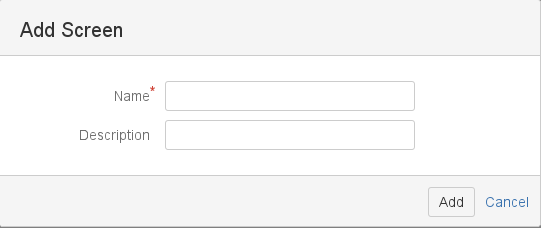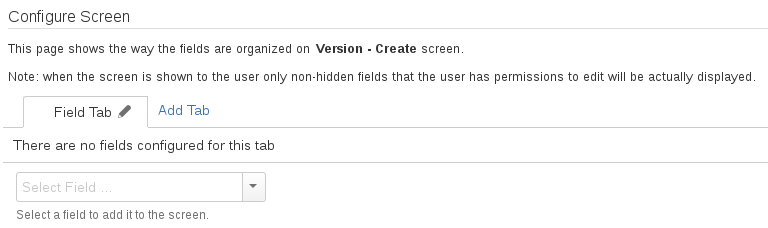Create Screens - v7.1.4.5
The configuration of screens depend on your business requirements and workflow. In most cases, you will need three screens for version management:
- Version - Create: Creates a new version
- Version - Edit, View: Display or change an existing version
- Version - Release: Releases a new version
To create a new screen, do the following:
- Select Issues in the JIRA Administration menu.
- Select Screens in the side bar at the left.
- Select Add Screen in the top right corner.
The "Add Screen" dialog appears. - Enter a name for the new screen and click Add.
The "Configure Screen" dialog appears. Select the fields you want to be displayed on the screen from the menu in the "Field Tab".