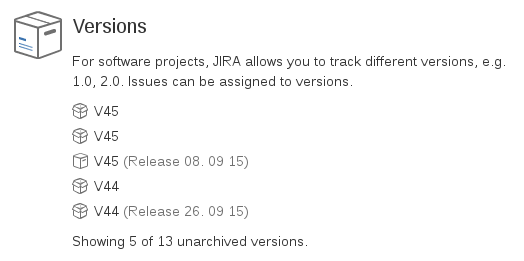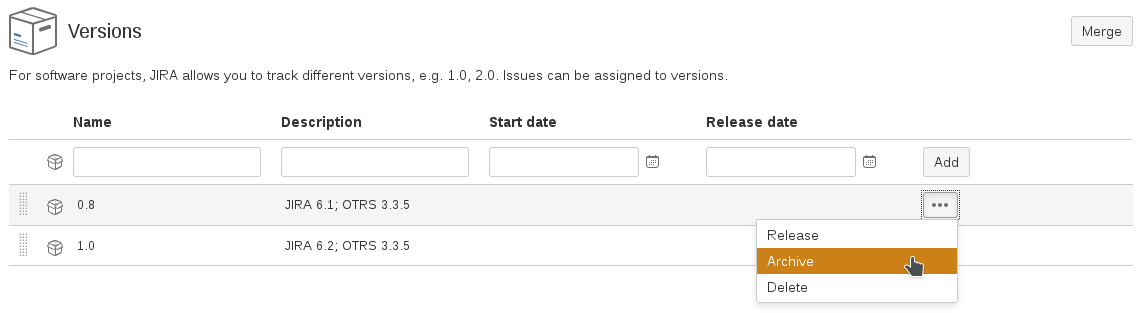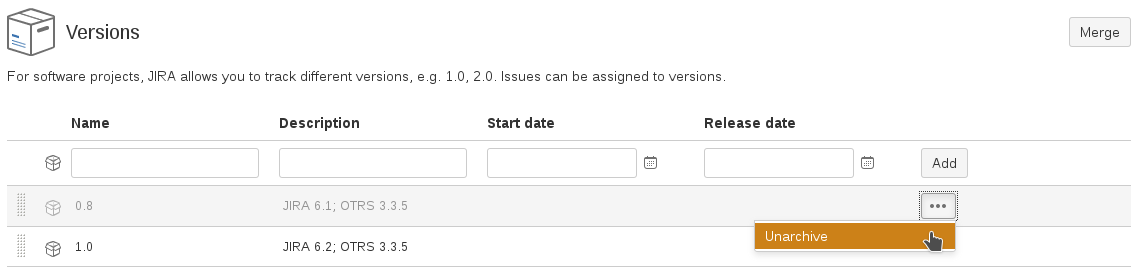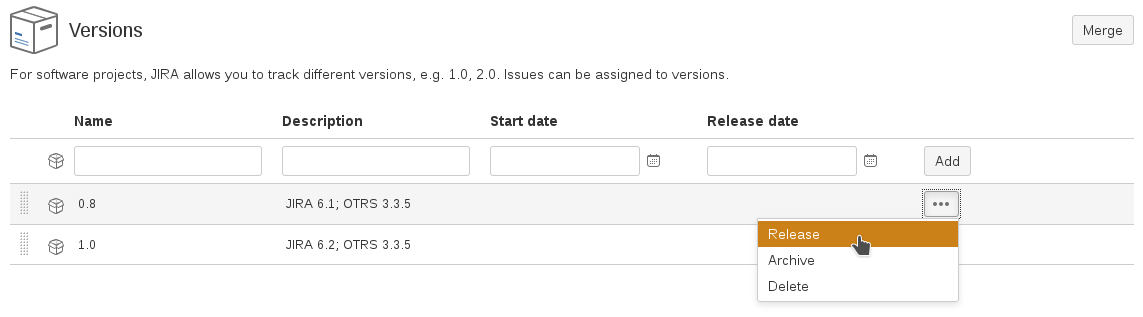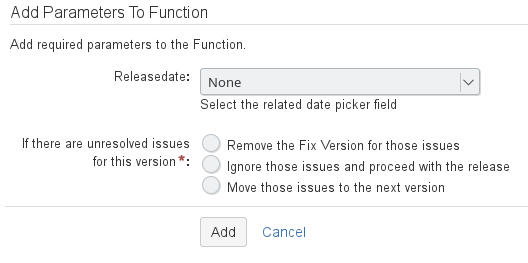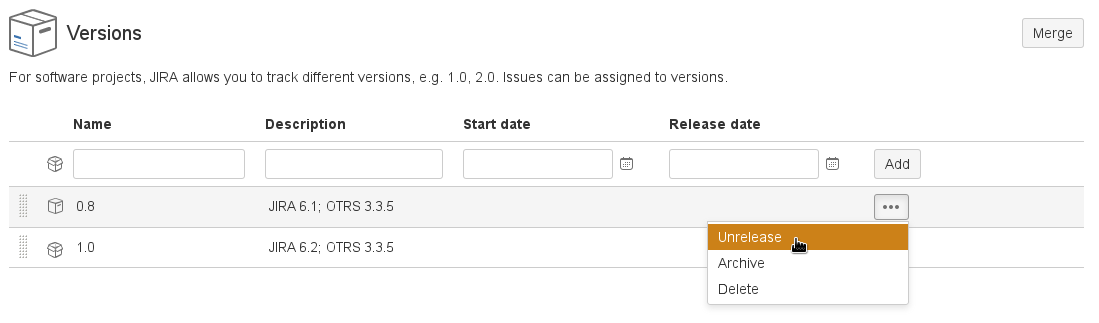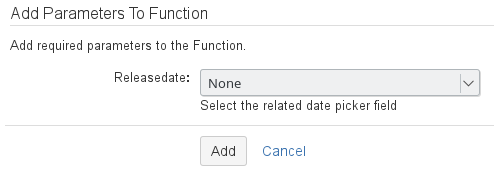Provided Post-Functions - v7.1.4.5
The catWorkX Version Management for JIRA add-on provides the following post-functions:
[cwx] Version Management: Create Version
This post-function creates a new version.
On an native JIRA system, this is normally done in the "Project administration" by the menu item "Versions". The "Versions" item is hid if you selected the project to use catWorkX Version Management for JIRA in the add-on configuration.
Required information:
- Name of Version: Custom field that contains the name of the version. This field is mandatory.
- Description: Custom field that contains the description of the version. Select None if you do not want to use version descriptions.
- Startdate: Date picker field that contains the start date. Select None if you do not want to use a version start date.
- Releasedate: Date picker field that contains the start date. Select None if you do not want to use version release dates.
- Arrange in Order: Select whether a new or edited version should be listed according its release date (
Yes) in the project administration or according their creation date (No).
Field to function parameter mapping :
[cwx] Version Management: Update Version
This post-function is used to change version values. The source for the values is set in the post-function configuration.
Required information:
- Name of Version: Custom field that contains the name of the version. This field is mandatory.
- Description: Custom field that contains the description of the version. Select None if you do not want to use version descriptions.
- Startdate: Date picker field that contains the start date. Select None if you do not want to use a version start date.
- Releasedate: Date picker field that contains the start date. Select None if you do not want to use version release dates.
- Arrange in Order: Select whether a new or edited version should be listed according its release date (
Yes) in the project administration or according their creation date (No).
Field to function parameter mapping:
[cwx] Version Management: Archive Version
This post-function is used to archive a version.
On an native JIRA system, this is normally done in the "Project administration" by the menu item "Versions".
[cwx] Version Management: Unarchive Version
This post-function is used to remove an version from an archive.
On an native JIRA system, this is normally done in the "Project administration" by the menu item "Versions".
[cwx] Version Management: Release Version
This post-function is used to release a version.
On an native JIRA system, this is normally done in the "Project administration" by the menu item "Versions".
Required information:
- Release date: Date picker field that contains the release date. Select None if you do not want to use version release dates.
- If there are unresolved issues for this version: Select how to handle unresolved issues. Possible options are:
Field to function parameter mapping:
[cwx] Version Management: Unrelease Version
Unrelease the related version.
On an native JIRA system, this is normally done in the "Project administration" by the menu item "Versions".
Required information:
- Release date: Date picker field that contains the release date. Select None if you do not want to use version release dates.
Field to function parameter mapping:
[cwx] Version Management: Merge into Version
Merges this version into another version. The version represented by the current issue will be merged into the version in the field "Merged with".
This post-function requires a "Version Select" custom field.
[cwx] Version Management: Resynchronize Version
Resynchronizes this version with its projects.
If there are (new) projects that do not yet have the current version, and if the version is not archived or released yet, the version will be rolled out to those projects.