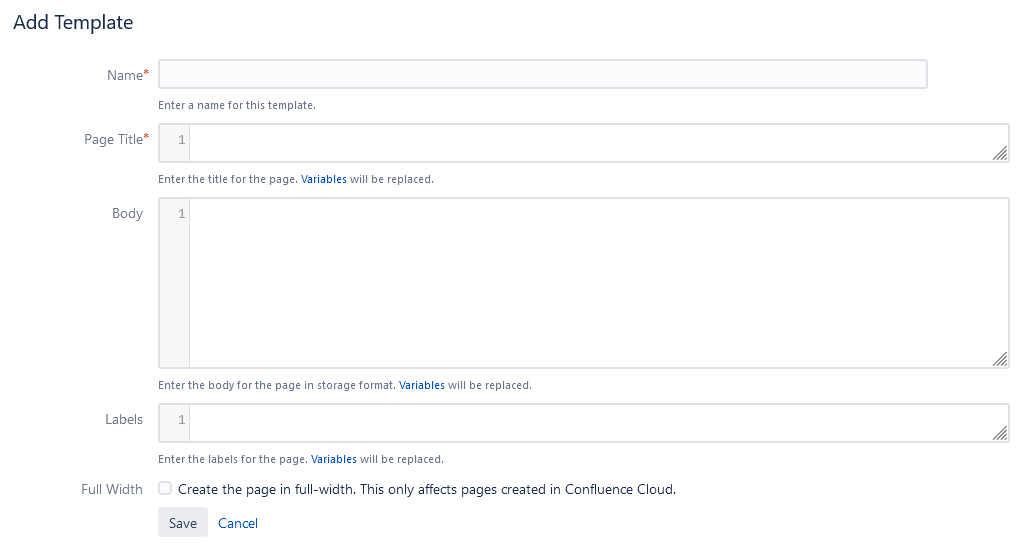Create a Storage Format Template
Click Add Template in the "Storage Format Templates" section of the "Manage Templates" dialog. The "Add Template" dialog for a single issue looks like the following:
You can enter the following information:
- Name: Name of the template.
- Page Title: The title for the Confluence page. Variables will be replaced.
- Body: The body for the Confluence page in Confluence storage format. Variables will be replaced.
- Labels: Labels for the Confluence page. Variables will be replaced.
- Full Width: Select to create the page in full-width. This only affects pages created in Confluence Cloud.
To develop the code for the body in storage format, you can create a template page in Confluence and select View Storage Format from the "More" menu.
Than you can copy the source code into the "Body" text box of the "Add Template" dialog and insert the required variables.
When done, click Save.