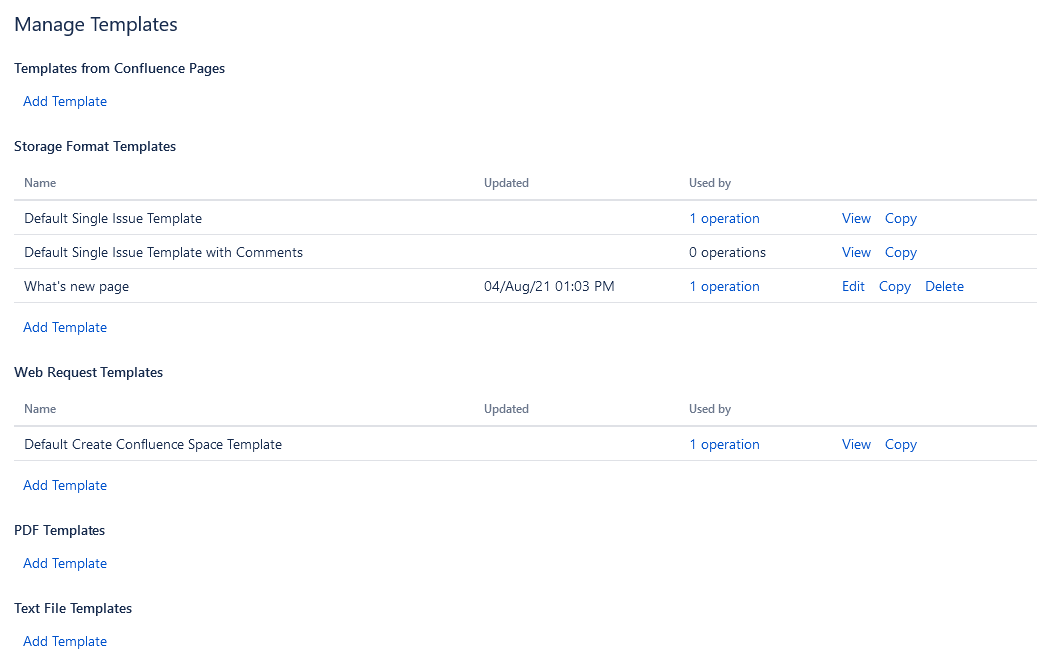Manage Templates
Templates are used within operations, e.g. to create a new Confluence page or to send a web request.
To manage your templates, select Manage Templates in the sidebar on the left.
The "Manage Templates" page is displayed.
After installing Teamworkx Issue Publisher for Jira some default templates are already available:
- Default Single Issue Template
- Default Single Issue Template with Comments
- Default Create Confluence Space Template
In the "Used by" column, you see how many operations use the template. Click on the link and the operations are listed in the "Operations using this template" dialog.
Click Add Template to create a new template in the section you want to create a template for:
- Create a Template from a Confluence Page
- Create a Storage Format Template
- Create a Web Request Template
- Create a PDF Template
Within your templates (and in certain parameters of your operations) you can use variables to insert information from Jira. This overview shows the available variables: Use Replacement Syntax
You can create up to 100 templates.