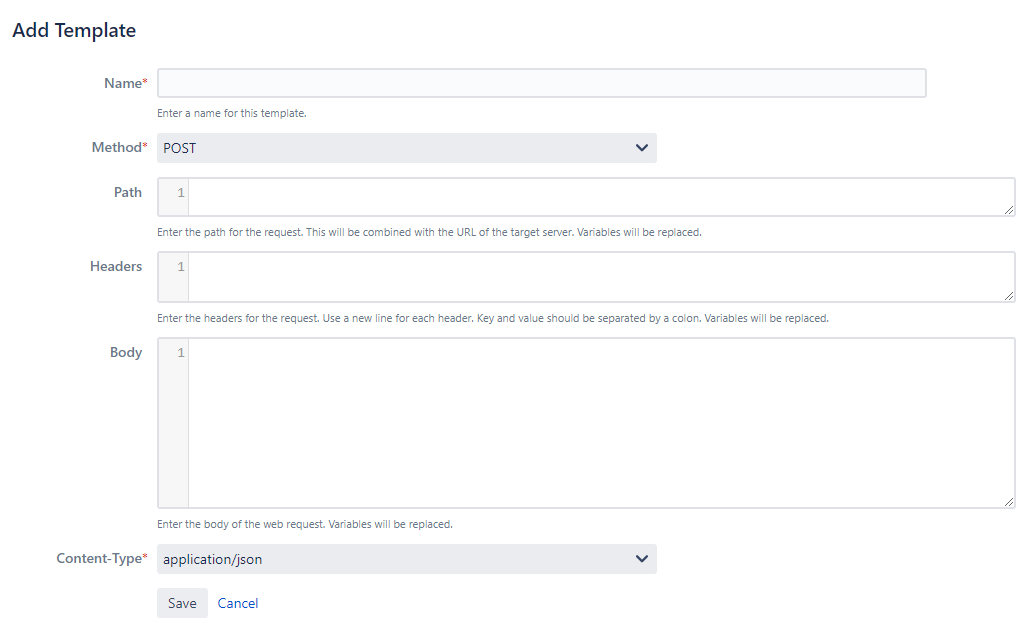Create a Web Request Template
Click Add Template in the "Web Request Templates" section of the "Manage Templates" dialog. The "Add Template" dialog for a web request looks like the following:
You have to enter the following information:
- Name: Name of the template.
- Method: Select the HTTP request method:
- GET
- POST
- PUT
- PATCH
- DELETE
- Path: The path for the request (e.g.,
/rest/api/space). This will be combined with the URL of the target server. Variables will be replaced. - Headers: The headers for the request. Use a new line for each header. Key and value should be separated by a colon. Variables will be replaced.
For method POST, PUT and PATCH you can also enter the following information:
- Body: The body of the web request. Variables will be replaced.
- Content-Type: Select the content type:
- application/json
- application/xml
- application/xhtml+xml
- application/x-www-form-urlencoded
- text/plain
- text/html
- text/xml
When done, click Save.