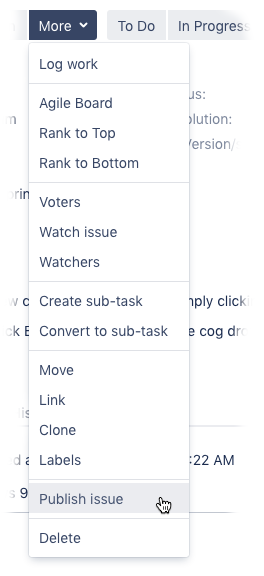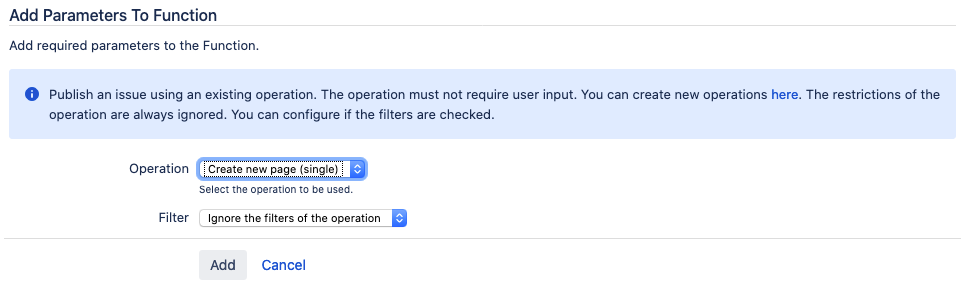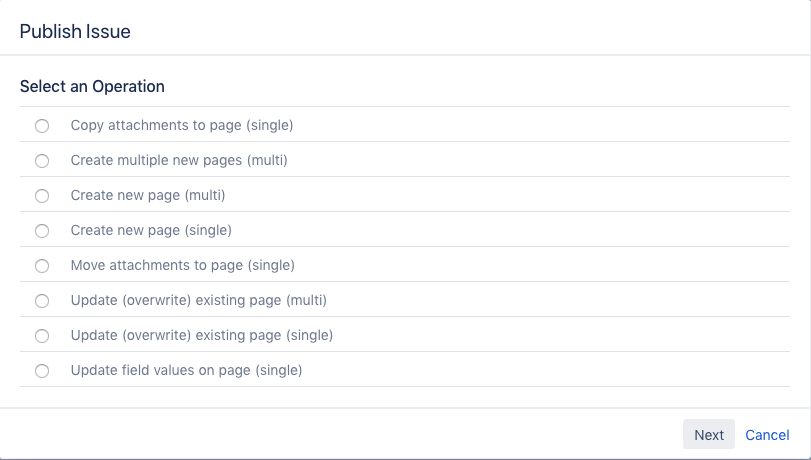Provided Actions
Operations are sequences of one or more actions. There are three options to execute an operation:
By selecting "Publish issue" from the "More" menu.
The "Publish issue" menu item can be deactivated in the "Configuration" dialog in the Teamworkx Issue Publisher app configuration.
By the "Publish" button in the top right corner.
The "Publish" button has to be activated in the "Configuration" dialog in the Teamworkx Issue Publisher app configuration first.
- By the [cwx] Publish Issue Using Operation post-function.
When selecting "Publish issue" from the "More" menu or selecting the "Publish" button, the "Publish Issue" dialog is displayed. Select the operation you want to execute from the "Publish Issue" dialog.
Operations and actions have to be configured in the app configuration.
Teamworkx Issue Publisher for Jira distinguishes between operations (and actions) for one issue and multiple issues:
After successfully executing a publishing operation, a confirmation dialog is displayed.
Click Close to close the dialog and reload the Jira page.