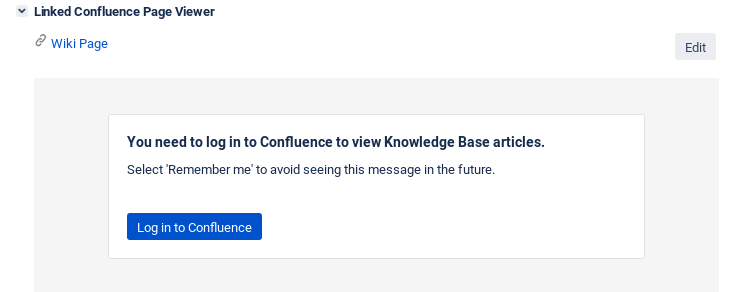Teamworkx Confluence Page Viewer for Jira
Teamworkx Confluence Page Viewer for Jira adds a panel to the issue detail view that displays the content of linked Confluence pages inside the Jira issue.
In the top right corner of the "Linked Confluence Page Viewer" section, there are three buttons available:
- Edit: Switch to edit mode of the displayed Confluence page.
- Prev: Display the previous linked Confluence page.
- Next: Display the next linked Confluence page.
If there are no linked Confluence pages, the"Linked Confluence Page Viewer" section is not displayed.
If you are not logged into Confluence in the same web browser yet, the name of the Confluence page is not displayed by Confluence Page Viewer. You have to log into Confluence in another tab or browser window.
You can enable or disable Teamworkx Confluence Page Viewer for Jira for any single project separately.
>> Get Support <<
>> Privacy Policy <<
App Details
| Supported Languages | EN |
|---|---|
| Version History | |
Filename Pattern |
|
| Download Links |