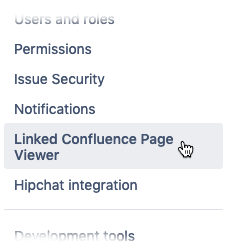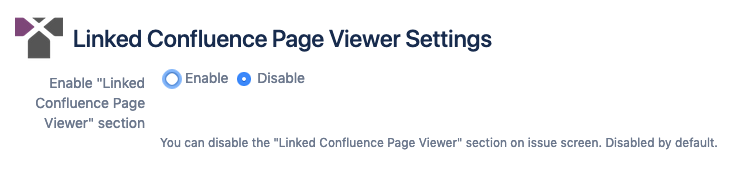Enable/Disable Confluence Page Viewer for a Single Project
To enable or disable Teamworkx Confluence Page Viewer for Jira for a project, do the following as project administrator:
- Select the project from the "Projects" menu.
- Click Project settings in the bottom right corner.
- Select Linked Confluence Page Viewer in the "Project Settings" sidebar.
The "Linked Confluence Page Viewer Settings" dialig is displayed in the main frame. - Select Enable or Disable in the "Linked Confluence Page Viewer Settings" section in the main frame.