Manage Projects for Confluence Page Viewer Globally
As Jira administrator, use the app configuration module to keep overview about the projects using Teamworkx Confluence Page Viewer for Jira and enable or disable it for projects.
Do the following:
- Log into the Jira server as administrator.
- From the Administration menu, select Manage apps.
In the left side bar, you should see a section "Linked Confluence Page Viewer" that contains a "Settings" link. - Select Settings.
The "Linked Confluence Page Viewer Settings" dialog is displayed. - Select Enable or Disable to enable or disable Teamworkx Confluence Page Viewer for the corresponding project.