Jira Agile Specific Settings
This page contains all Jira Agile specific settings required to actually copy a agile boards and related filters.
In case Jira Agile is unavailable you may still change parameters here but they will be ignored when the post function is executed unless Jira Agile becomes available later on (and vice versa).
Required information:
Metadata key for Agile Boards to copy: (optional) Enter the project metadata key that contains the agile boards to copy to the target project.
- The metadata key has to be defined in the project template. The metadata value has to be the exact name of the board.
- To copy more than one board, separate the names by comma without spaces.
- It is unknown what happens, when multiple boards with the same name exist.
- The associated filter is also copied along with the board. Thus it is not required to explicitly list it in the metadata field for filters on the General Settings page.
Field to function parameter mapping:
Missing Jira Agile
In case Jira Agile is not installed, not licensed or disabled the box shown on the right will be displayed in the workflow post function during the configuration.