[cwx-ppm] Copy Project Function
This post-function creates a new project based on a template project. You can either select a fix template project ("Template Project Key" parameter) for the created project or select during runtime the value of a custom field that contains a project key ("Template Project Custom Field" parameter). The same works for the category of the new project ("Target Project Category" vs. "Target Project Category Custom Field").
- Because this function accesses fields of a current issue, you have to ensure that this issue is properly indexed before running this post-function.
- If you execute this function before a re-index is done and field values changed in the meantime, the project may be created using the outdated values!
- Usually an issue should be re-indexed successfully upon saving.
Since the version 10.0.0 of this app the following schemes assigned to the template project are also assigned to the copied project:
- Notification scheme
- Permission scheme
- Priority scheme
- Issue security scheme
In case you had any "manually" added post functions in your workflow post-copy-project to address this, you can now remove these function unless you want completely different schemes.
This post-function consist of a general and three optional, app related, configuration pages.
See the following pages for details about the different configuration options: