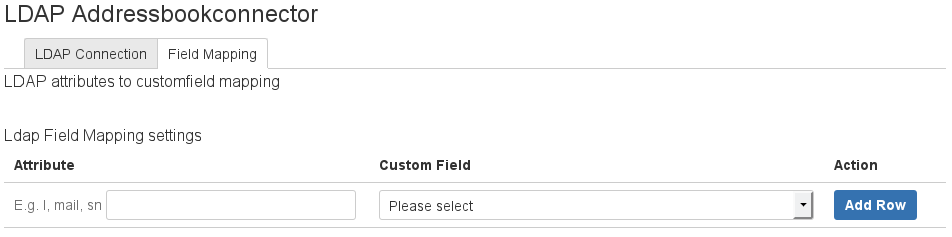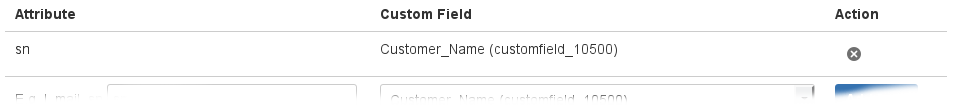Field Mapping
The tab "Field Mapping" displays the following dialog.
In this section, LDAP attributes can be mapped to JIRA customfields. Do the following:
- Enter the LDAP attribute you want to map into the "Attribute" textfield.
- Select a customfield from the "Custom Field" menu.
- Click Add Row.
Your configuration will be listed above. - To remove a mapping entry, click the "x" button in the "Action" column of the entry you want to remove.