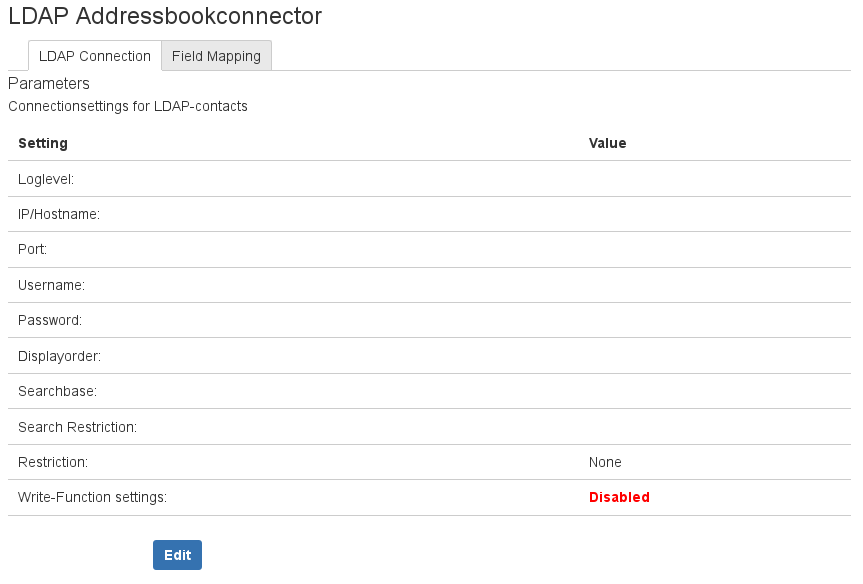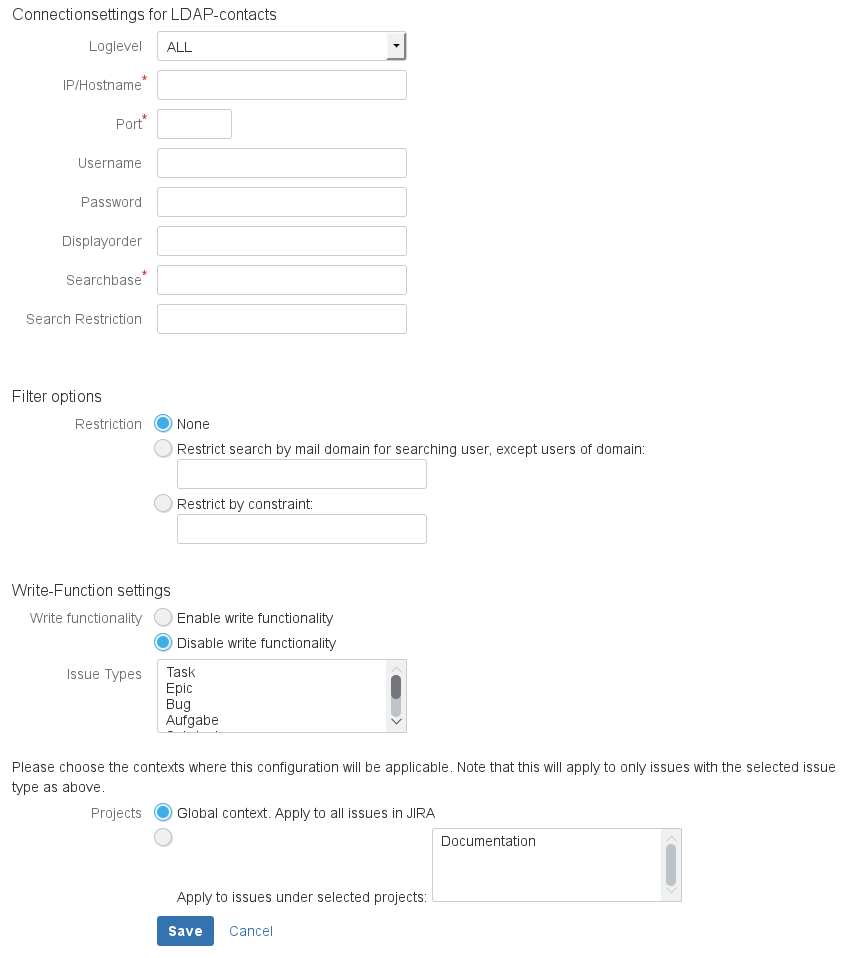The "LDAP Connection" tab is used to configure the access settings for the LDAP server.
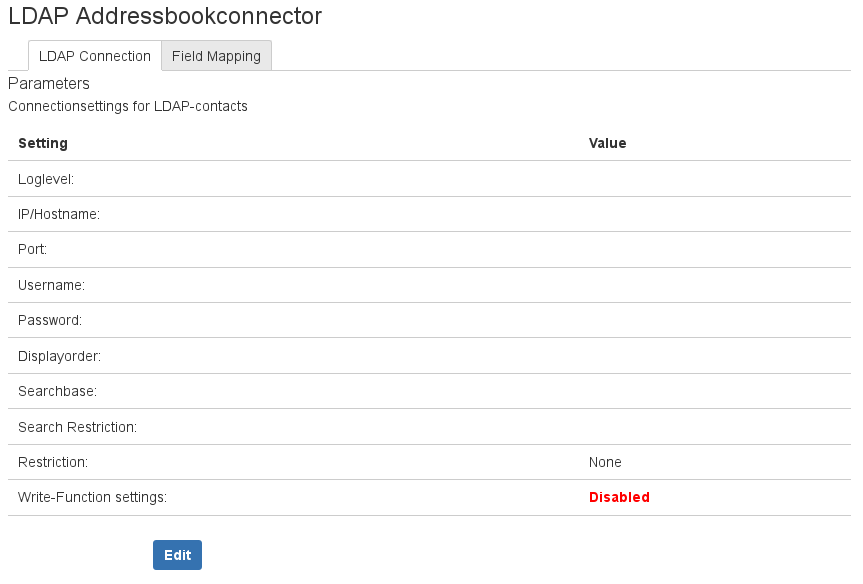
To edit the sittings, click Edit at the bottom of the dialog. The following dialog is displayed.
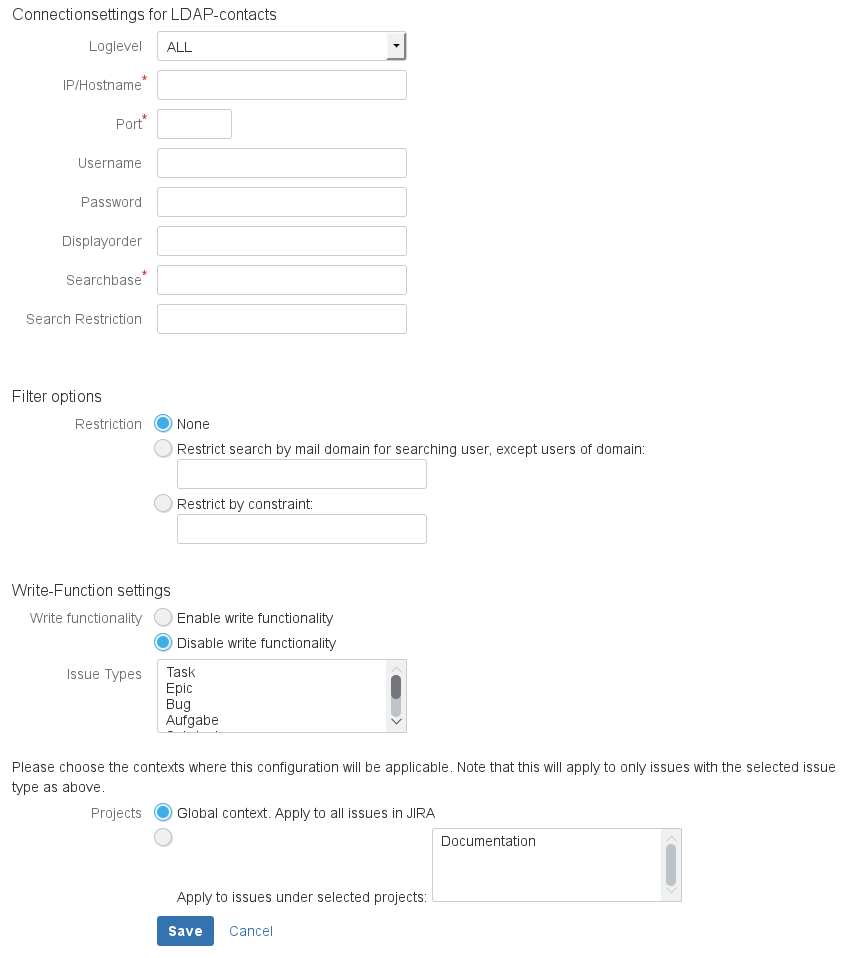
The dialog has the following sections:
Options:
- Loglevel: Level for the standard log. Available level are:
- ALL
- DEBUG
- ERROR
- FATAL
- INFO
- OFF
- TRACE
- WARN
- IP/Hostname: IP address or hostname of the LDAP server
- Port: Port of the LDAP service
- Username: User account to use the LDAP service (Needed, if your LDAP server does not allow free lookups.)
- Password: Password of the user
- Displayorder: Defines how search results will be displayed. Enter a comma separated list of the LDAP attributes. By default only
CN is displayed. - Searchbase: The distinguished name of the search base object. Defines the location in the directory from which the LDAP search begins.
- Search Restriction: Limit the scope of the search to an subtree of the LDAP tree,e.g.
(|(objectclass=person)(objectclass=user))
Options:
- Restriction: There are two options to filter search results:
- Filter users of a specified domain out of the search results (e.g.,
catworkx.de) - Filter for an LDAP attribute
Options:
- Write functionality: Enable or disable writing address information to the LDAP server.
- Issue Types: Select the issue type(s) that are allowed to write information on the LDAP system.
- Projects: Select if the configured write functionality is valid on a global level or select the projects that it is valid for.
Then click Save.