Configure Job Control
Select Leave Management Job Control in the sidebar of the app administration to display the "catworkx Leave Management Job Control" dialog. This dialog is used to schedule the "Leave Reset Job" and the "Leave Expiry Job".
The "catworkx Leave Management Job Control" dialog has two tabs:
- Leave Reset Job
In this dialog, you can schedule a job that resets the leave statistics on employee issues and renews the leave entitlement. In most cases the execution date you configure here will be New Years's Eve.
The date format is<yy>-<mm>-<dd>.
After changing the execution date, click Reschedule.
To run the reset job now, click Run Now. - Leave Expiry Job
In this dialog, you can schedule a job that expires residual leave from the previous year, i.e. thresholds the residual leave to the leave entitlement.
The date format is<yy>-<mm>-<dd>.
After changing the execution date, click Reschedule.
To run the expiry job now, click Run Now.