Configure Workload Scheme
Select Leave Management Workload Scheme in the sidebar of the app administration to display the "catworkx Leave Management Workload Scheme" dialog. This dialog is used to configure the hours of a work day for each user.
Use the "Default" line to enter the hours that will be used if no employee-specific workload is configured. After changing the default values, click Update default.
For each user and each day of the week, you can specify an individual amount of work hours.