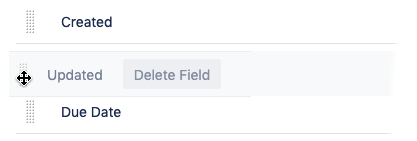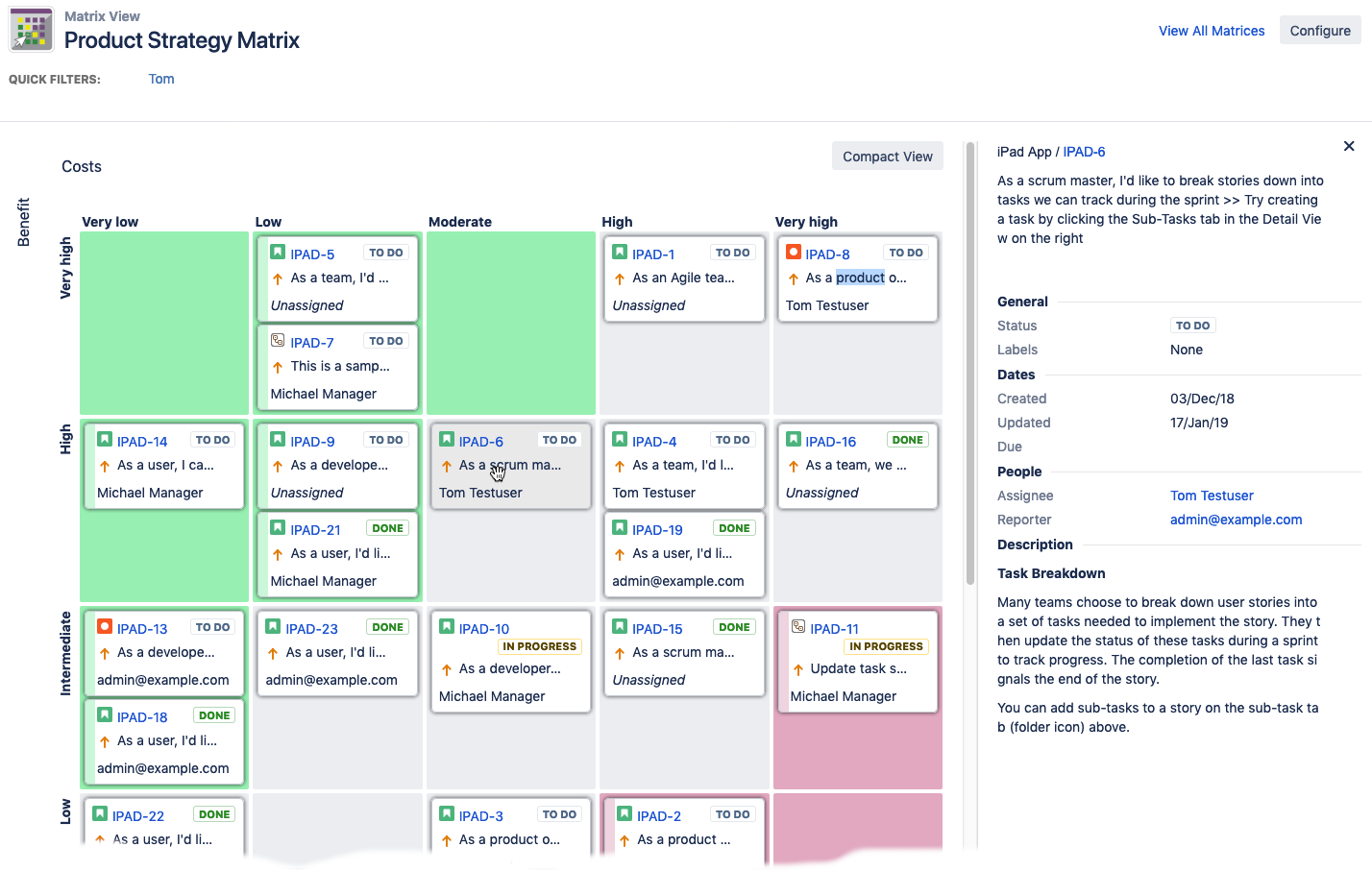Card Detailed View
In the "Card Detailed View" module, you can select the custom fields to be displayd in the issue details on the right.
The card detailed view has 4 sections:
- General Fields
- Dates Fields
- People Fields
- Links Fields
If a custom field is empty it is not displayed in the detailed view.
If a section is empty or all custom fields of a section are empty the section is not displayed in the detailed view.
To add a custom field to a section, select the custom field from the according drop-down menu and click Add.
To remove a custom field from the detailed view, click Delete Field next to the field entry in the list.
To reorder the custom fields in a section, use drag and drop to move the menu item.
Additionally to the custom fields selected in the 4 sections, the issue summary and description is displayed in the card detailed view.