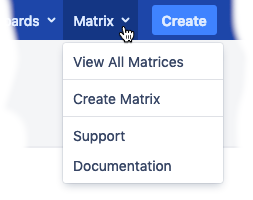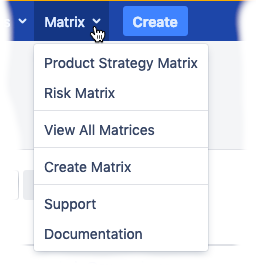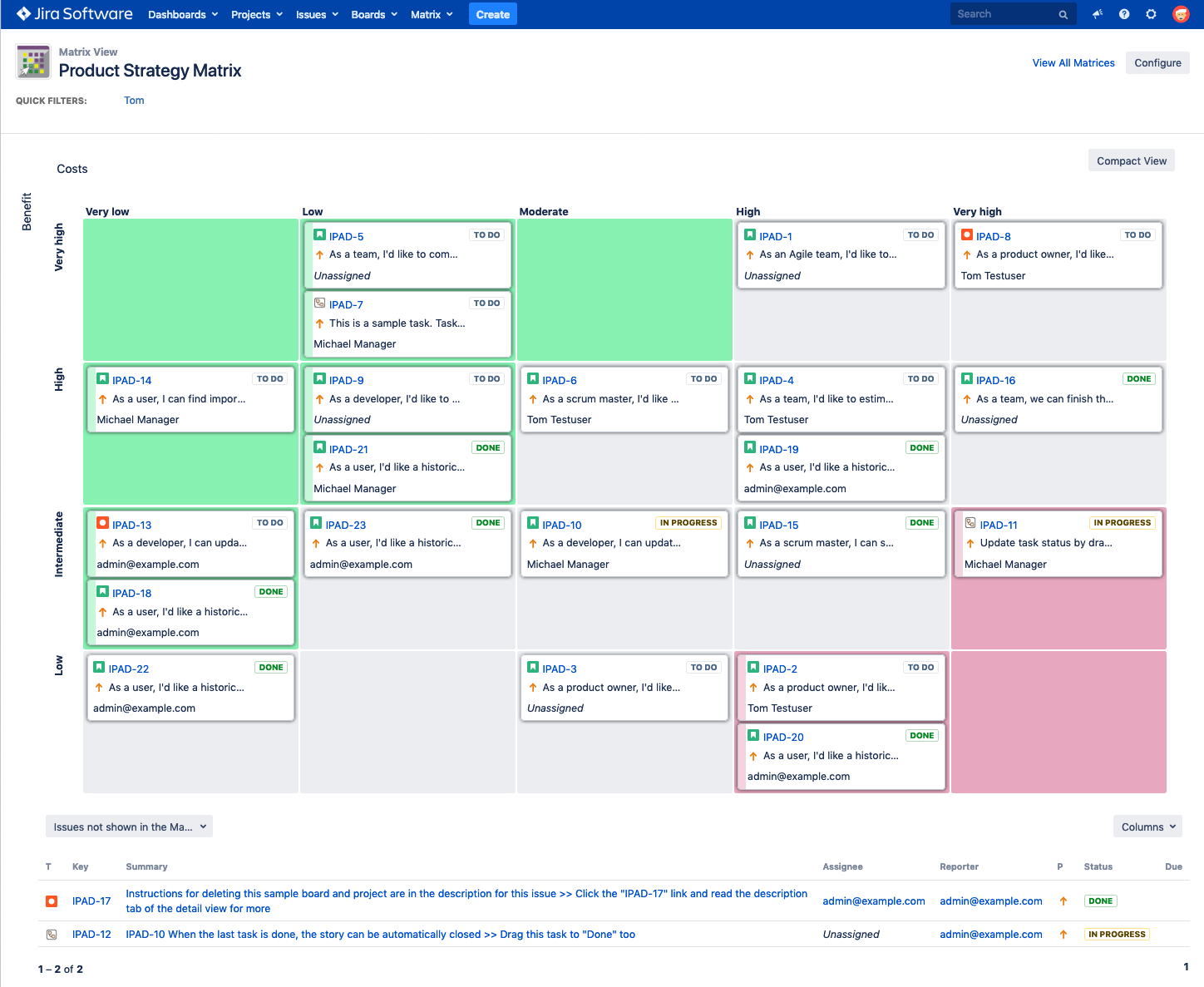Use App
If Matrix for Jira is installed, you see a new "Matrix" item in the menu bar at the top.
If there are no matrices configured yet the "Matrix" menu includes the following items:
- View All Matrices: Displays a list of the matrices you have access to.
- Create Matrix: Create a new matrix.
If there are configured matrices available on your system they also appear at the top of the menu.
Select the matrix entry in the "Matrix" menu to display the matrix with the issues as cards.
In the matrix dialog, you can do the following:
- Display Issue Details
- Move Cards in the Matrix
- Use Quick Filters
- Change View Mode
- Change Table Information
Select View All Matrices in the top right corner to get a list of all matrices you have access to.
Click Configure in the top right corner to switch to the configuration of the current matrix.