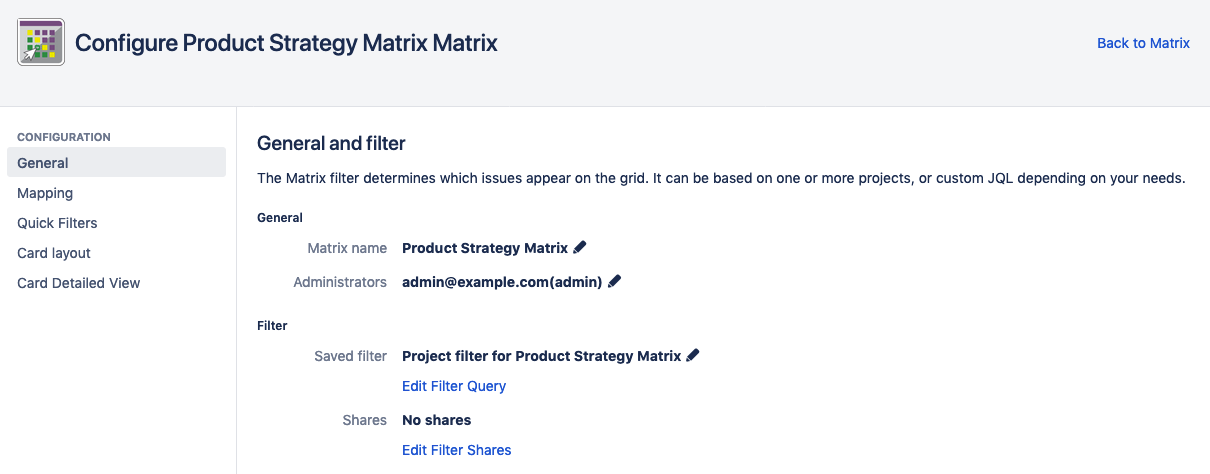General
In the "General" module has two sections:
- General: Edit the matrix name and administrator.
Click the pencil icon to edit this information. - Filter: Determine the issues that appear in the matrix grid. It can be based on one or more projects, or custom JQL depending on your needs.
Select a saved filter from the "Saved Filter" menu by clicking the pencil icon.
You can edit the selected filter query by clicking Edit Filter Query.
To configure the permission on the selected filter, click Edit Filter Shares.