How to Add Score Values to Issue Cards
Sometimes it is valuable to add a score value on the card, which depends on the position of the issue in the matrix.
Example: in a risk matrix the "score" means a "risk level". That level depends on the dimensions "probability" and "consequence".
Step-by-step guide
Use the Jira app Jira Misc Custom Fields that provides a some new calculated custom field types (e.g. "Calculated Text Field" or "Calculated Number Field"). A calculated field containes a formula that returns a value. Use the matrix dimensions to calculate a score value.
Do the following to display a score on an issue card:
- In Jira administration:
- Install Jira Misc Custom Fields from the Atlassian Marketplace
- Create a "Calculated" custom field.
- Add a formula to the custom fields description.
- In your Matrix configuration, configure the card layout to show your calculated field.
Examples
| Type | Custom field type | Code (to be added to custom field description) | Explanation | Example Screenshot |
|---|---|---|---|---|
| Benefit Cost Ratio | Calculated Text Field | The code reads out two custom fields (matrix dimensions), defines values for field options and calculates the ratio. The result is given back together with a label. | ||
| Risk Score | Calculated Number Field | The code reads out two custom fields (matrix dimensions), defines values for field options and calculates the product. This result is given back as a number. |