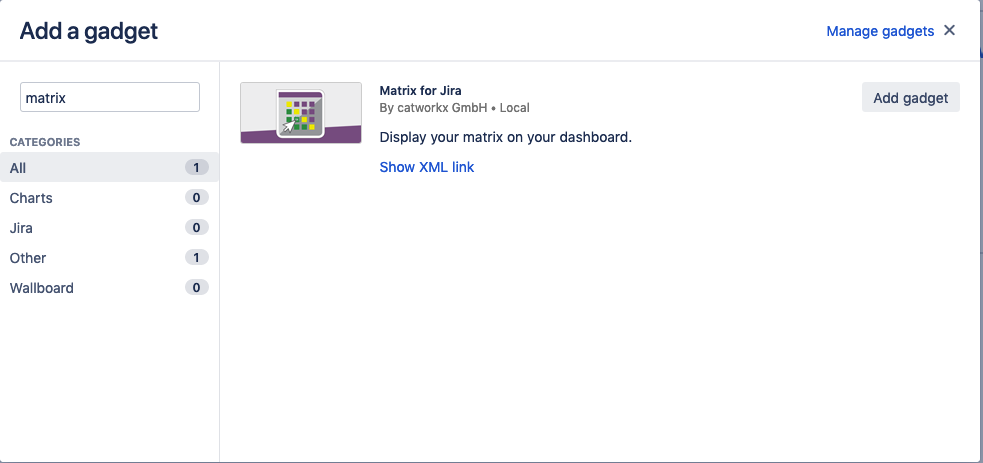Use Dashboard Gadget
Matrix for Jira also provides a gadget for Jira dashboards. To add the gadget to your dashboard, do the following:
In the gadget browser. you can find the Matrix gadget in the "Other" section.
You may have to select Load all gadgets first to display all available gadgets.
- Select the Matrix for Jira gadget and click Add gadget.
The gadget is added to your dashboard and the configuration options are displayed. - Close the gadget browser window.
- In the Matrix gadget configuration, the following options are available:
- Select Matrix: Select the matrix to be displayed in the gadget.
Display: Select the view mode of the matrix.
Compressed view Normal view - Refresh Interval: Select how often the Matrix gadget is updated.