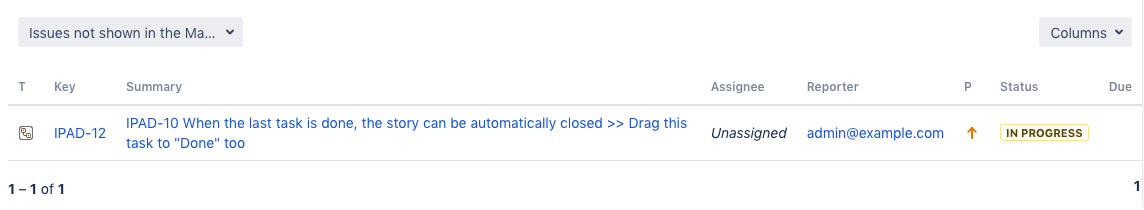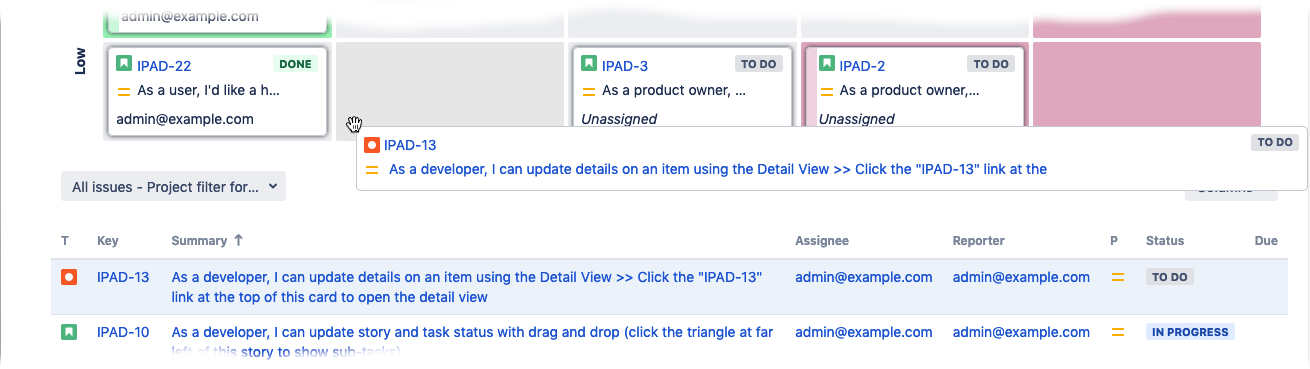Change Table Information
At the bottom of the matrix dialog, a table is displayed.
By default all issues that match the selected JQL filter in the Matrix configuration but that are not shown in the matrix are listed in the table.
An issue is not shown in the matrix when the custom fields selected for columns and rows are are empty.
To set these custom field values, use drag an issue from the table and drop it in a matrix cell.
You can change the listed issues using the left menu. The following options are available:
- All issues
- Issues shown in the Matrix
- Issues not shown in the Matrix
Furthermore, you can select the custom fields you want to be displayed in the table by the "Columns" menu at the right.