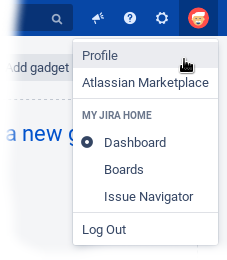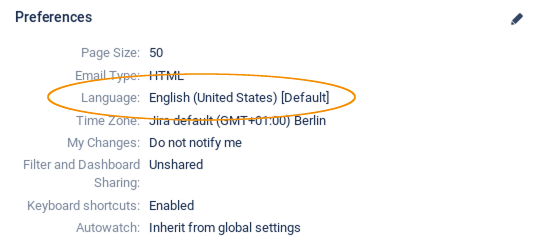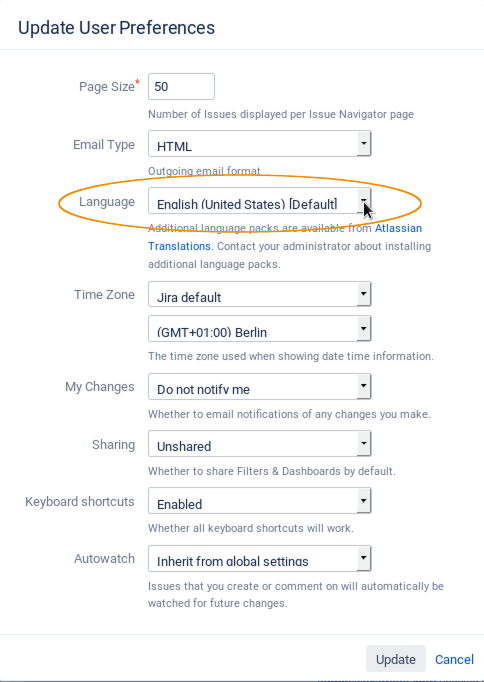Change Default Language
The default language of the user that is used for authentication when OTRS interacts with Jira has to be English (United States) or English (UK).
To check your default language, do the following:
- Log into Jira as user that is used to access OTRS.
- From your user menu, select Profile.
- Search for "Language" in the "Preferences" section.
- If you need to change your default language, do the following:
- Click the pencil icon at the top of the "Preferences" section.
The "Update User Preferences" dialog appears. - Select English (United States) or English (UK) from the "Language" menu.
- Click Update.
- Click the pencil icon at the top of the "Preferences" section.