Configure Custom Fields
For OTRS Integration for Jira it is recommended to create at least the following fields on your Jira system:
| Field Name (Examples) | Field Type | Description |
|---|---|---|
OTRS Ticket ID | Text Field (single line) | This custom field is used to store the OTRS ticket ID. The name must match the value of the "Customfield With OTRS Ticket ID" in the app configuration. |
| OTRS Customer | Select List (single choice) | If you want to create OTRS tickets from Jira issues only via the "Create OTRS ticket" action, this custom field can be of type "text", "select list" or "SQL field" (additional add-on necessary) |
| OTRS Queue | Select List (single choice) | If you want to create OTRS tickets from Jira issues only via the "Create OTRS ticket" action, this custom field can be of type "text", "select list" or "SQL field" (additional add-on necessary) |
Furthermore you have to create all fields you use in the field mapping configuration.
Mappings for Jira fields that do not exist will be ignored. Mappings for OTRS fields that do not exist will throw exceptions.
To create a custom field, you have to do the following: