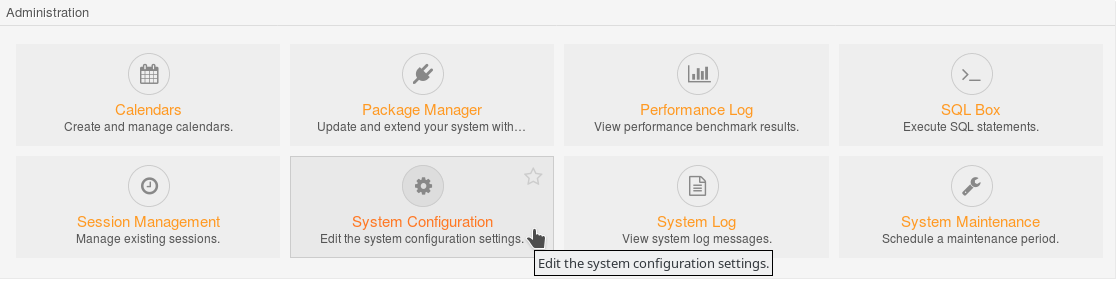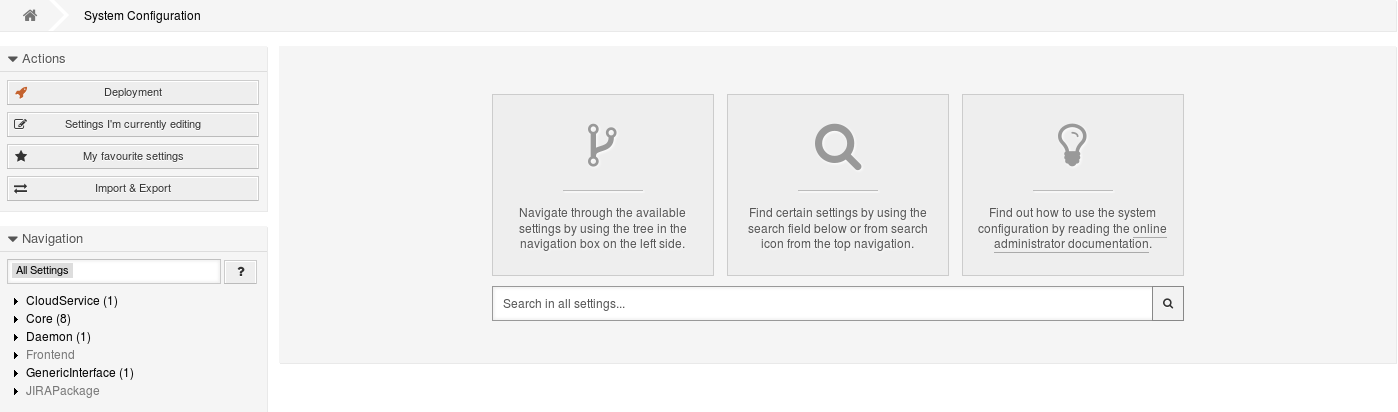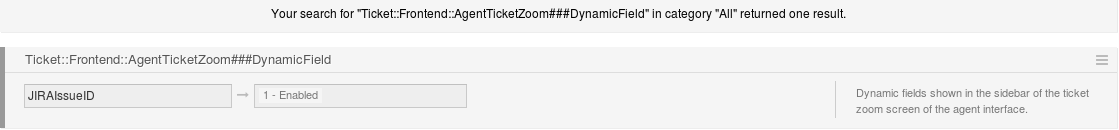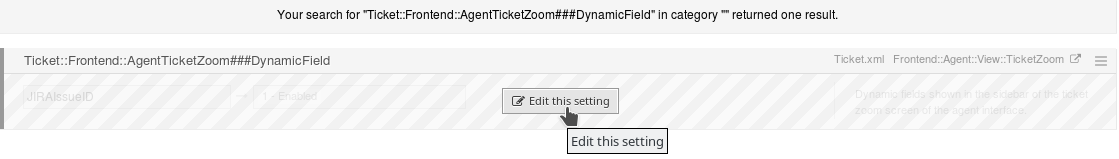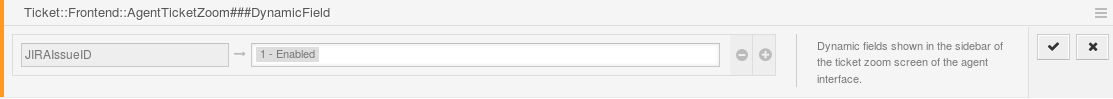Display Dynamic Fields in the Ticket Zoom Screen
To display dynamic fields in the ticket zoom screen, do the following as OTRS administrator:
- In the OTRS dashboard, select the Admin tab.
- In the Admin tab, select System Configuration in the "Administration" section.
The "System Configuration" dialog appears. In the search field, search for
Ticket::Frontend::AgentTicketZoom###DynamicField.
The "Ticket::Frontend::AgentTicketZoom###DynamicField" dynamic field is displayed.Note that the "JIRAIssueID" dynamic field is added automatically to the ticket zoom screen during the installation of the OTRS package of catworkx OTRS Integration for Jira.
- To add all OTRS ticket fields you want to map to Jira issue fields by moving the mouse pointer on the field entry...
... and clicking on Edit this setting. - Add all OTRS ticket fields you want to map to Jira issue fields by clicking the plus button.
- Click the check mark on the right to activate your changes.