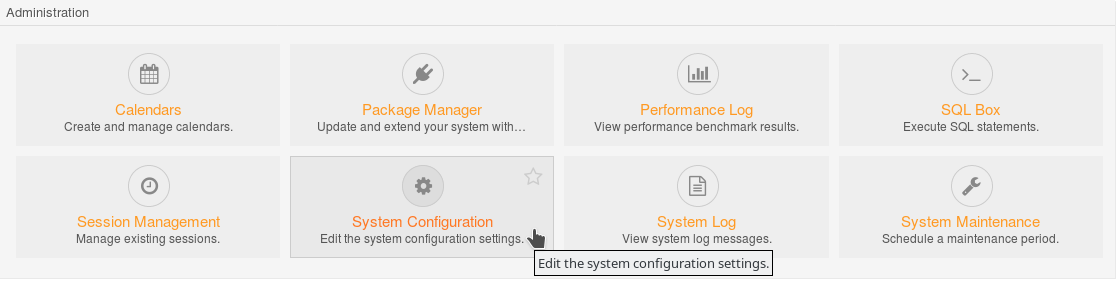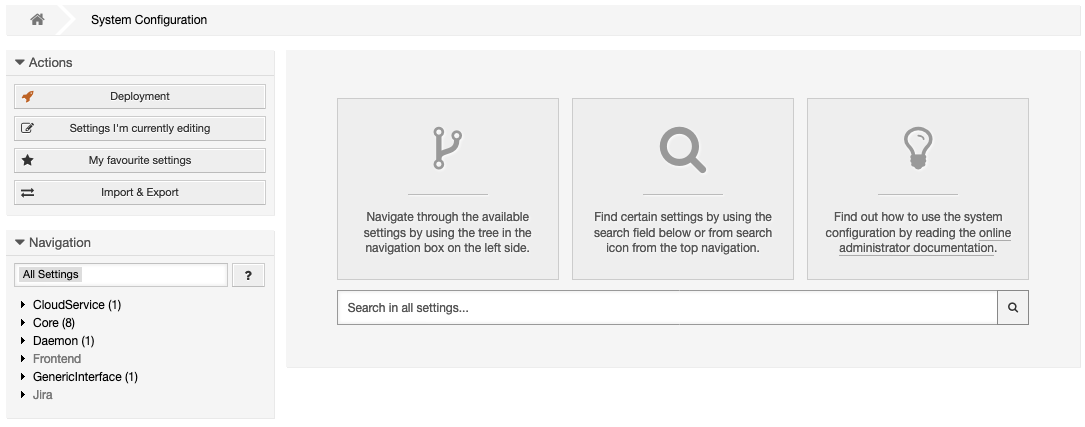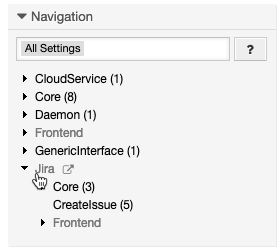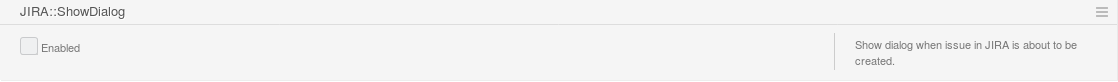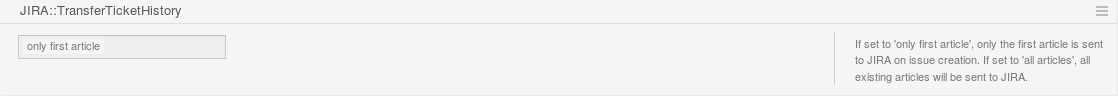Activate Create Issue Dialog
To activate the "Create Issue" dialog, do the following as OTRS administrator:
- In the OTRS dashboard, select the Admin tab.
- In the Admin tab, select System Configuration in the "Administration" section.
The "System Configuration" dialog appears. In the "Navigation" section in the sidebar on the left, select Jira > Core.
The related settings are displayed on the right.- Make sure "JIRA::ShowDialog" is enabled. This displays a dialog, when an issue is about to be created.
- Click the check mark on the right to activate your changes.
- Make sure "JIRA::TransferTicketHistory " is activated and select
- "only first article" to sent only the first history article to Jira on issue creation.
- "all articles" to sent all existing history articles to Jira on issue creation.
- Click the check mark on the right to activate your changes.