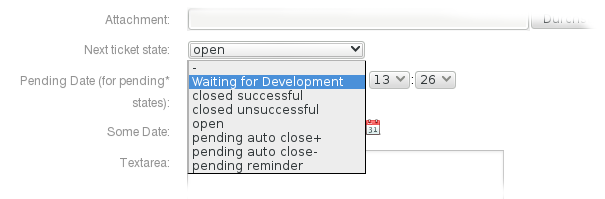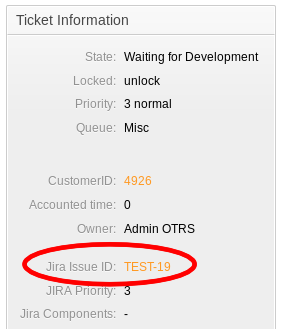Manage a JIRA Issue from within OTRS - v70.40.8.5
To manage a JIRA issue from within OTRS, you can do the following:
Create a JIRA Issue from within OTRS
You can create an JIRA issue from within OTRS:
Automatically via Status Change
Do the following on your OTRS system:
- Select an existing OTRS ticket or create a new one.
- Update ticket status to the value being configured as enabling state (OTRSTicketAllowedStates4Create).
A new JIRA issue with the following features is created:- A link back to the JIRA issue is displayed in the OTRS ticket.
- The JIRA issue ID is written to a specified dynamic field and will be rendered as a remote link.
- All configured fields are transmitted to the issue.
Manually via "OTRS to JIRA" Button
Do the following on your OTRS system:
- Create a new OTRS ticket directly in the configured status or select an existing one that is already in the status but does not have a linked JIRA issue.
- Click OTRS to JIRA button
- A new JIRA issue will be created directly or if configured a pop-up will appear to set some values for the JIRA issue.
Update a JIRA Issue
As long as the ticket is in a status that has been specified for this case (OTRSTicketAllowedStates4Update) all configured fields will be transmitted automatically to JIRA.
Use Automatic Closing of a JIRA Issue
When a ticket is escalated into a specified status (OTRSTicketAllowedStates4Close) the linked JIRA issue will be closed automatically.