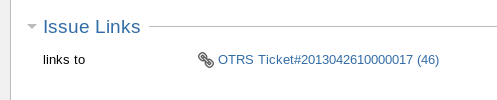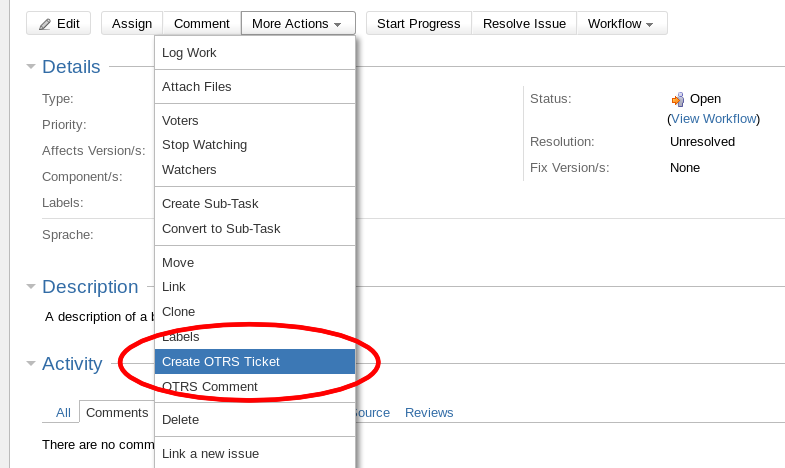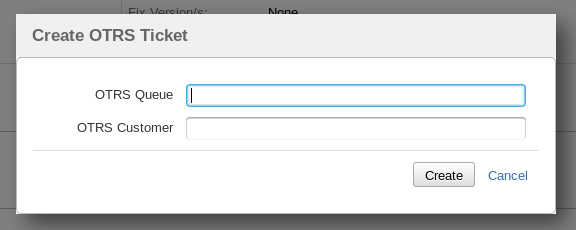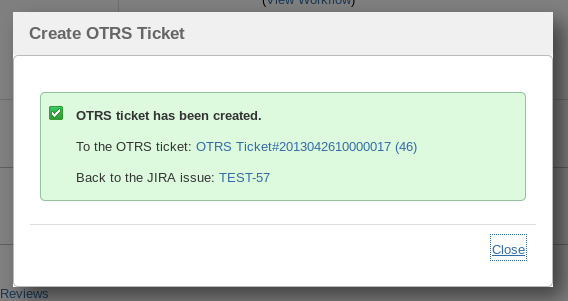Manage a OTRS Ticket from within JIRA - v70.40.8.5
To manage an OTRS ticket from within JIRA, you can do the following:
Create a OTRS Ticket from within JIRA
You can create an OTRS ticket from within JIRA:
Automatically via Post-Function
A new OTRS ticket can be created automatically by the "Create Otrs Ticket Postfunction". The OTRS queue and the customer are be read from the specified custom fields. When these are empty the standard values (OTRS_DEFAULT_CUSTOMER and OTRS_DEFAULT_QUEUE) from the otrsintegration.properties configuration file are taken.
To the current issue a link to the new ticket will be appended:
Via the "Create OTRS Ticket" Action
Do the following on your JIRA system:
- From the "More" menu, select Create OTRS Ticket.
The link to the OTRS ticket is displayed and it also is be added to the JIRA issue:
Update an OTRS Ticket
All selected fields are transmitted automatically from JIRA to OTRS when there are any changes on the JIRA issue.
Close an OTRS Ticket
The status and the queue of an OTRS ticket can be set automatically with the "Update Otrs Ticket" post-function. This is used to close the ticket or move it into another queue when the JIRA issue is closed.