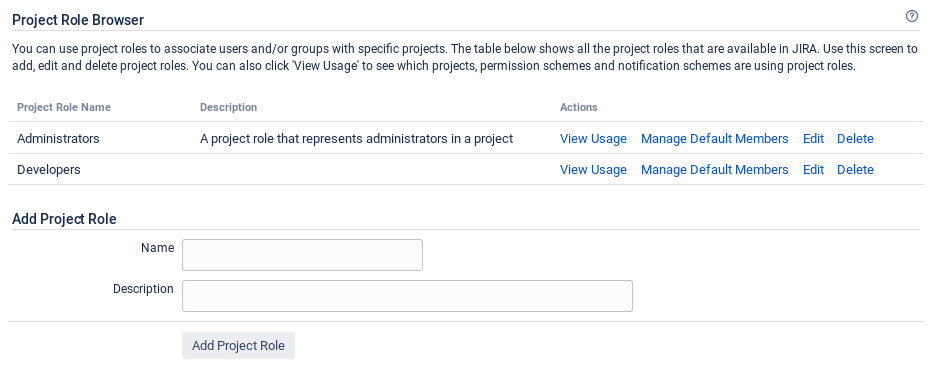Configure Project Roles
To add a project role, do the following in the system administration:
- Select System from the Jira Administration menu.
- Select Project roles from the Security Section in the sidebar on the left.
The "Project Role Browser is displayed. - Enter the name of the new project role in the Name text box.
- (Optional) Enter a description of the new project role in the Description text box.
- Click Add Project Role.
The new role is displayed in the project role browser table at the top of the page.