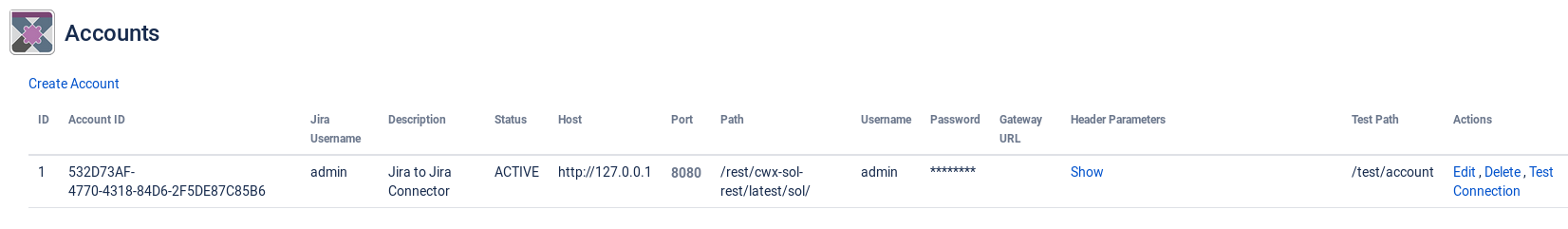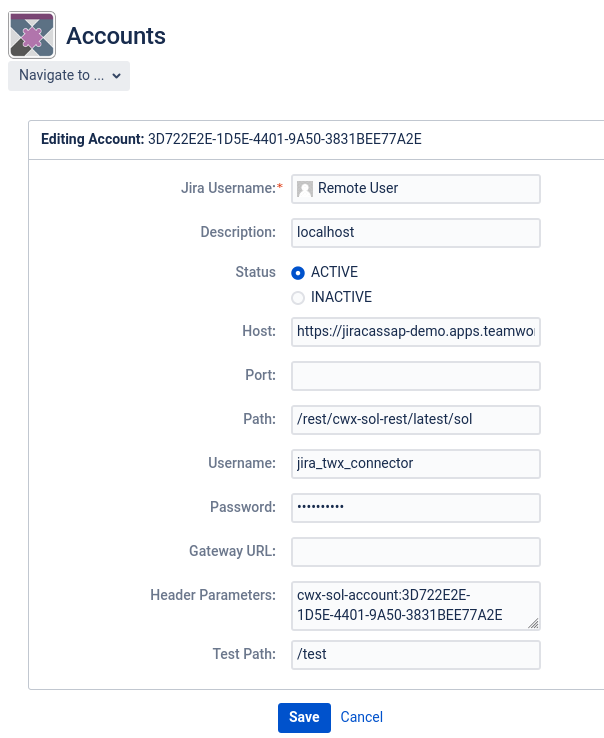Modify & Test Account
Every account has three actions:
- Edit
- Delete
- Test Connection
You can find them on the right of the account entry.
To Edit an account do the following:
- Select Account Registry in the "Teamworkx Connector" section.
- Select Edit on the right of your account.
The "Accounts" dialog is displayed. - Change the values.
- Select Save.
To Delete an account do the following:
- Select Account Registry in the "Teamworkx Connector" section.
- Select Delete on the right of your account.
To Test the Connection of an account do the following:
- Select Account Registry in the "Teamworkx Connector" section.
- Select Test Connection on the right of your account
- You will receive a REST call result with meta data regarding the account.
- If your connection is successful your result contains:
body=account is valids
tatusCode=200
The "Test Connection" link is only available if the Test Path parameter is set.