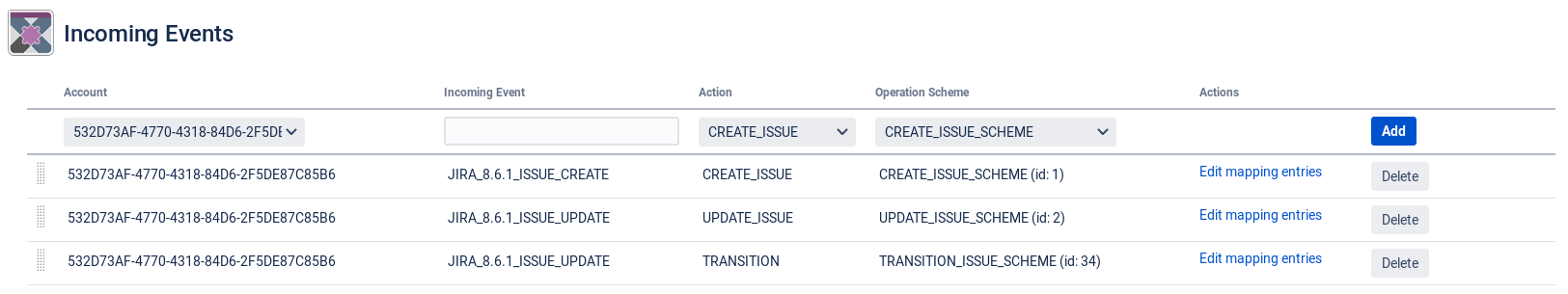Incoming Events
Select Incoming Events in the "Teamworkx Connector" section in the app configuration.
The "Incomming Events" page is displayed.
Every incoming event needs to be registered. Therefore, enter the following:
- Account: Every incoming event is mapped to an account to ensure only registered events are handled.
The header of the incoming event must contain the parameter: "cwx-sol-account" which is also configured in the corresponding Account. This is used together with the basic authentication to make sure the event is valid.
Events will only be executed, if the account is set to ACTIVE. - Incoming Event: This is the name of the event. Because an account can execute different events this information needs to be provided.
- Action: The action defines what operation will be executed when this event occurs. It is possible to execute multiple actions for one incoming event. Multiple actions need to be registered separately.
- Operation Scheme: Select the operation scheme that should be applied to the incoming data set. It is always a good practice to reuse the operation schemes for multiple events.
- Actions: After adding the event, the link "Edit mapping entries" will bring you to the operation scheme entry page of the corresponding operation scheme you selected.