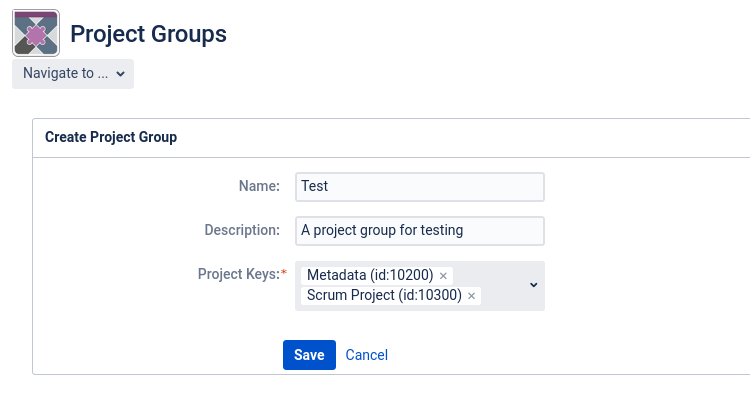Create Project Group
To register an account, do this:
- Select Project Groups in the "Teamworkx Connector" section in the app configuration.
The "Accounts" dialog is displayed. - Select Create Project Group to create a new project group.
The "Project Groups" create dialog is displayed. - Enter the following information:
- Name: A unique name for the project group
- Description: (optional) Some description of your choice for the project group
- Project Keys: Select the projects you want to add to the project group
Click Save.