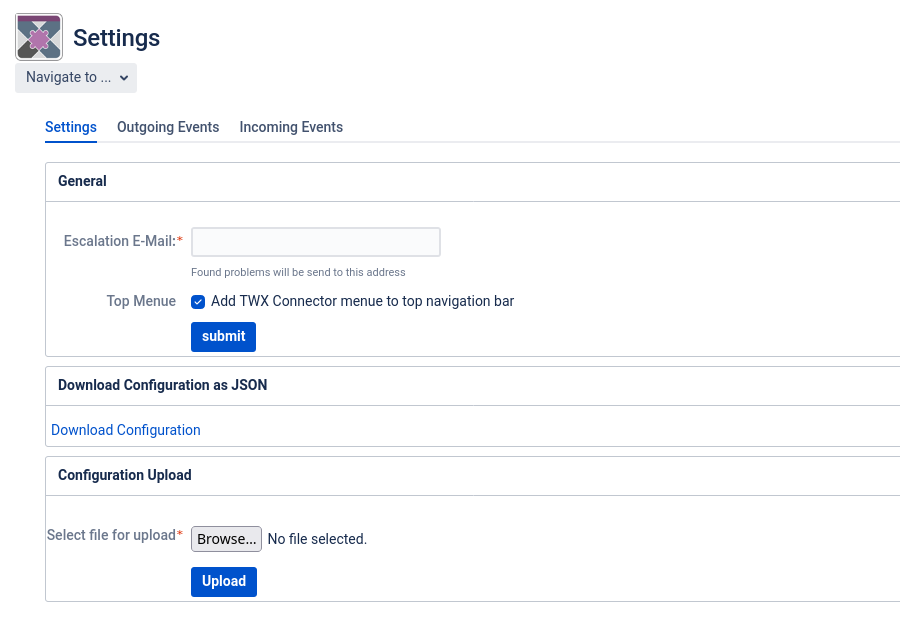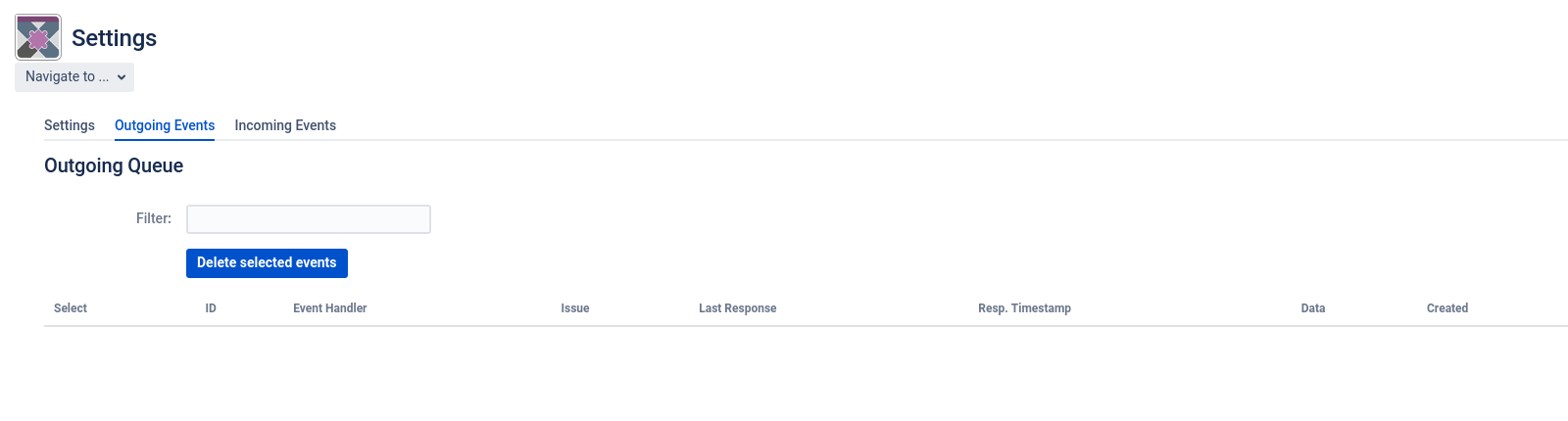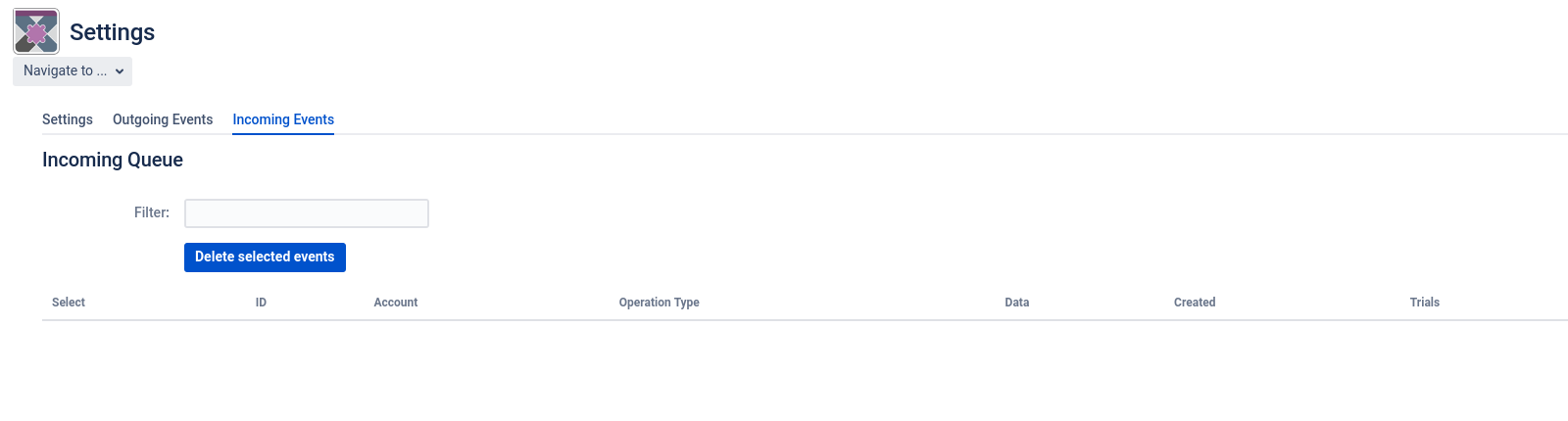Settings
Select Settings in the "Teamworkx Connector" section in the app configuration.
The "Settings" dialog is displayed.
The dialog has three tabs:
Settings
The settings tab has 3 sections:
General
In the "General" section, enter the following:
Escalation E-Mail: This setting is used to escalate problems to a specific email address.
Currently no functionality is implemented.
Top Menue: When this checkbox is checked and submitted you will get the Teamworkx Connector for Jira menu in your Jira top navigation bar.
This TWX Connector menu is only visible to Jira administrators.
Download Configuration as JSON
In this section you can download your current configuration of the Teamworkx Connector as JSON file. The download will contain all information in json format.
Configuration Upload
You can upload your Teamworkx Connector configuration from JSON file.
After the import is finished, you can check the Import Log for a summary about the changes that took place.
Outgoing Queue
This queue contains all pending outgoing-events. The handling of events is executed once a minute. The events can be filter by a text search.
If you want to delete an event, simply mark it in the select column and than press the Delete selected events button.
Incoming Queue
This queue contains all pending incoming-events. The handling of events is executed once a minute. The events can be filter by a text search.
If you want to delete an event, simply mark it in the select column and than press the Delete selected events button.