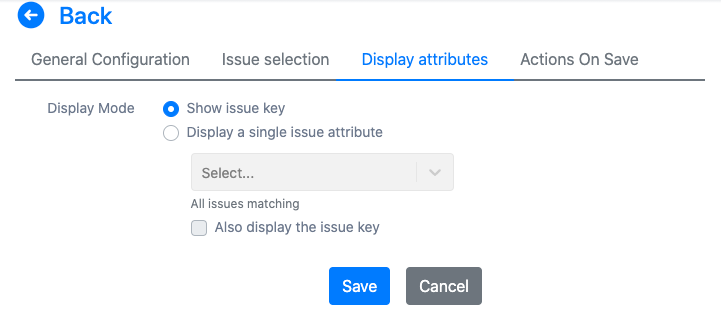Display Attributes
In the "Display attributes" tab, you define how the picked issues are displayed on the screen.
Select the display mode of the selected issues in the issue picker:
Show issue key: The key of the issue will be displayed.
Display a single issue attribute: Select what attribute of the issue you want to display when the issue is selected, e.g., Issue type.
Also display the issue key: Check this to display the issue key and the selected attribute together.