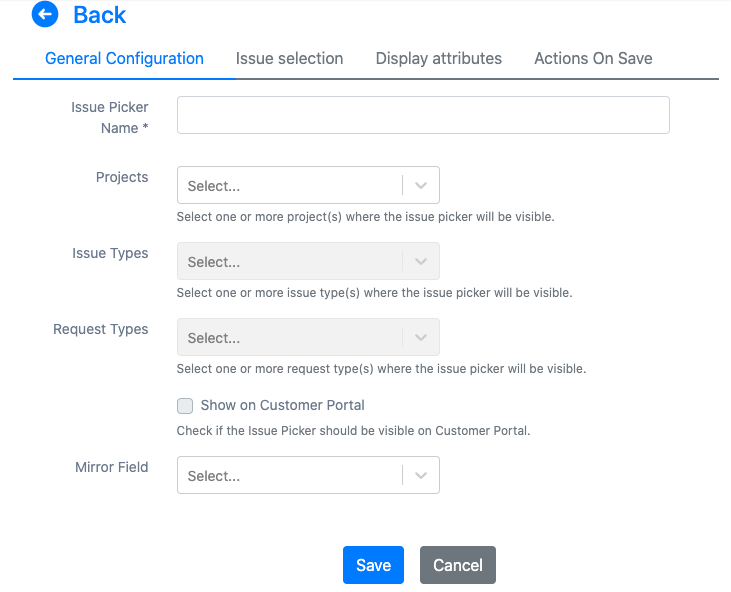General Configuration
In the "General Configuration" tab, you can do some general settings.
Enter the following information:
Issue Picker Name: Name of the Issue picker. This name will be visible on the Issue screen.
Projects: Select one or more project(s) where the issue picker will be visible.
Issue Types: Select one or more issue type(s) where the issue picker will be visible.
Request Types: Select one or more request type(s) where the issue picker will be visible.
Show on Customer Portal: Check if the Issue Picker should be visible on Customer Portal for customers.
Mirror Field: Select a Select List (multiple choices) custom field that is used to store the picked issues. The picked issues are saved as list options dynamically.
When you create the Select List (multiple choices) custom field to be used for Teamworkx Issue Picker, you have to add one option at least. This option will be replaced by Teamworkx Issue Picker.
To search for an Issue Picker field, you can use the "Mirror Field" in JQL expressions.