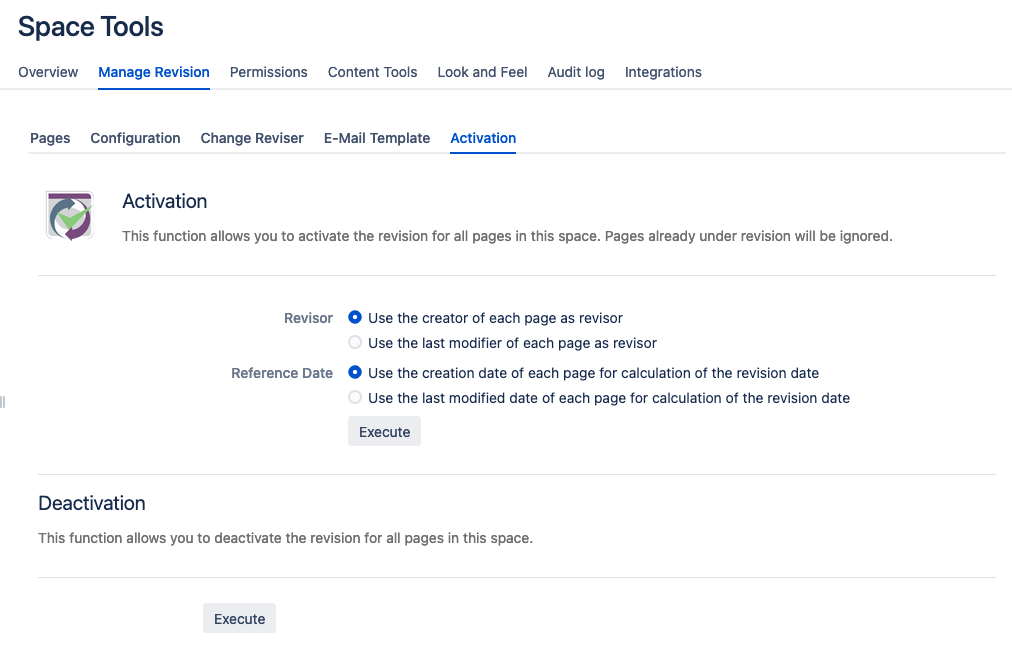Tab "Activation"
In the "Activation" dialog, you can activate revision for all existing pages in the current space.
You have to configure the following:
- Revisor: Select the user that is used as page reviser. The following options are available:
- Use the creator of each page as reviser
- Use the last modifier of each page as reviser
- Reference Date: Select date that is used to calculate the revision date. To the selected date the default revision period (configured in the "Configuration" tab) is added. The following options are available:
- Use the creation date of each page for calculation of the revision date
- Use the last modified date of each page for calculation of the revision date
Select Execute to activate revision in the current space.
Deactivation
You can also deactivate all page revisions in the current space. For this only click the "Execute" button under "Deactivation" and confirm the warning that pops up. All page revisions for the current space will be deleted.