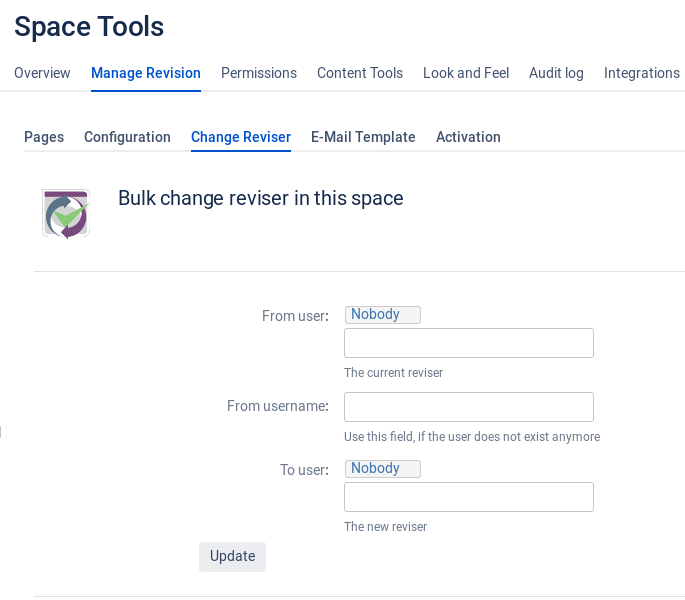Tab "Change Reviser"
The "Bulk change reviser in this space" dialog is used to perform a bulk change of the reviser.
Specify the user you want to replace in the "From user" textbox and the user that should be the new revisor in the "To user" textbox. Then click Update.
Note: If the user you want to replace does not exist anymore you can use the field "From username" instead