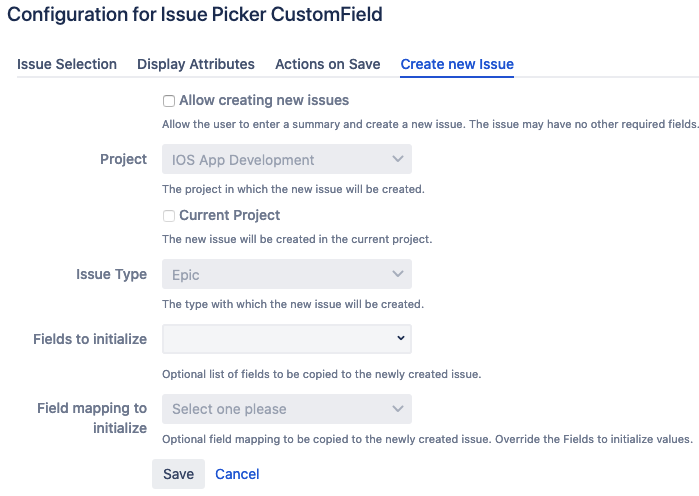Create new Issue
Enter the following information:
- Allow creating new issues: Select to allow the user to enter a summary and create a new issue. The issue may have no other required fields.
- Project: Select the project in which the new issue will be created.
- Current Project: Select to create a new issue in the current project. This option overwrites selected project in the "Project" menu.
Issue Type: Select the type of the new issue to be created.
The selected issue type may not require any other fields than the issue summary.
Fields to initialize: (Optional) Enter a list of fields which values will be copied to the newly created issue.
Field mapping to initialize: (Optional) Select one of the configured field mappings to copy to the new created issue. The selected field mapping overrides the "Fields to initialize" values.