Badly formatted CSV, XLS or HTML File
Problem
When creating a file export (instead of publishing to Confluence) the generated output file might contain some unexpected formatting, e.g. Excel table is broken or CSV/HTML file contains binary data.
Solution
Although the export process is supposed to "save settings" prior to exporting, it sometimes may fail doing so.
Please follow the following steps to solve your problem.
- When you have selected the proper HTML/XLS(X)/CSV Template you want to export into File
- Click the button Save Settings in order for the publisher engine to persist your settings.
- Then choose the appropriate Download Button HTML / XLS / XLSX / CSV