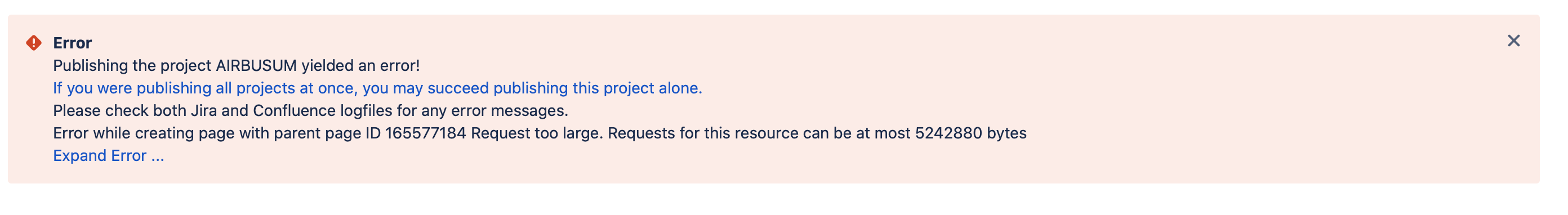Request too large
Problem
When publishing large pages to Confluence, i.e. Jira project configurations with a lot of complex workflows, you may run into the following error:
Solution
In order to publish large pages to Confluence you have to, at least, reconfigure the Tomcat (Catalina) where Confluence is running on.
Please follow these steps
- Open your Confluence's setenv.sh / setenv.bat
- If you are running under Windows as a Service you need to locate the Registry Keys instead
- If you are running under Windows as a Service you need to locate the Registry Keys instead
- Goto to "end" of the file where all the CATALINA_OPTS=... statements are located
- Add one line to that block:
- setenv.sh (Linux/Mac OS):
CATALINA_OPTS="-Datlassian.rest.request.maxsize=10485760 ${CATALINA_OPTS}" - setenv.bat (Windows in foreground):
set CATALINA_OPTS=-Datlassian.rest.request.maxsize=10485760 %CATALINA_OPTS%
- Registry (Windows as a service):
Depends on your exact setup, but you have to add-Datlassian.rest.request.maxsize=10485760
- setenv.sh (Linux/Mac OS):
Depending on your environment it may be required to:
- Increase the "atlassian.rest.request.maxsize" even further
- Also reconfigure any forward/reverse proxy in between you and the Confluence itself
If you are running a Confluence Data Center, remember to apply the above changes to all nodes
Workaround
Attempt to use a "smaller" template that does not include the details of the workflows:
- jira-project-overview.vm
- Or one of the two XLS exports (suitable for Confluence as well):
jira-project-to-group-and-user-xls.vm
jira-project-to-screen-to-field-xls.vm
This workaround can also be used to determine the general functionality, i.e. answering the question: "Does publishing in general works?"