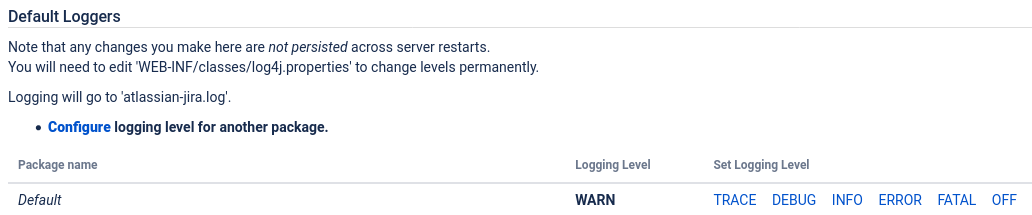Troubleshooting and Debugging
In order to activate the debugging for Teamworkx Configuration Publisher do the following:
Note that any changes you make here are not persisted across server restarts.
You will need to edit the file <jira_home>/atlassian-jira/WEB-INF/classes/log4j.properties to change levels permanently.
- Select System from the Jira Administration menu.
The "Settings" dialog is displayed. - Select the Logging and profiling module from the sidebar at the left.
- Scroll down to the "Default Loggers" section.
- Click Configure in the "Default Loggers" section to add another package.
The "Configure logging level for another package" dialog is displayed. Logging Level Description TRACE Trace is the most verbose option. Containing data that is currently handled. DEBUG Select this if you need to know whats going on in the system. INFO Select this if only the normal information is necessary to you WARN (Default) This logs all warnings and fatal errors.
FATAL These are crucial information about the system. FATAL information may need a system restart. Each logging level provides more logging information then the level below it.
This means FATAL is the least detailed and TRACE is the most verbose level.
Enter the following information:
Package name:
de.catworkx.jira.plugins.pcpLogging Level: DEBUG
- Click Add.
More information about troubleshooting for Teamworkx Configuration Publisher, you can find here: