Unreconciled Page
Problem
During the publishing of Jira Projects to Confluence errors are shown reporting:
Error while updating page with ID ... Unable to save changes to unreconciled page ContentID.... Refreshing the page should fix this.
Solution
This usually arises when a draft of a page exists or the page's last revision has not been indexed yet.
Follow these steps to fix the above problem
- Open your confluence and navigate to the page with the displayed ID
- You can usually do this by manually changing the URL in your browsers location bar to: <Your Confluence Base>/pages/viewpage.action?pageId=<page ID from error>
- Or navigate your Confluence manually to the project's published page under your given parent URL
- Check the "Page History" listing whether your last publishing run did create a new version.
- If missing, simply publish the single project to Confluence again
- If the problem persists you might want the Confluence Administrator to check under
"Admin" → "Content Indexing" → "Queue Contents"
whether the Queue is actually idle or not - It sometimes help to rebuild the "Search Index"
- But bear in mind this might take a while
- You can always contact our Service Desk for further help.