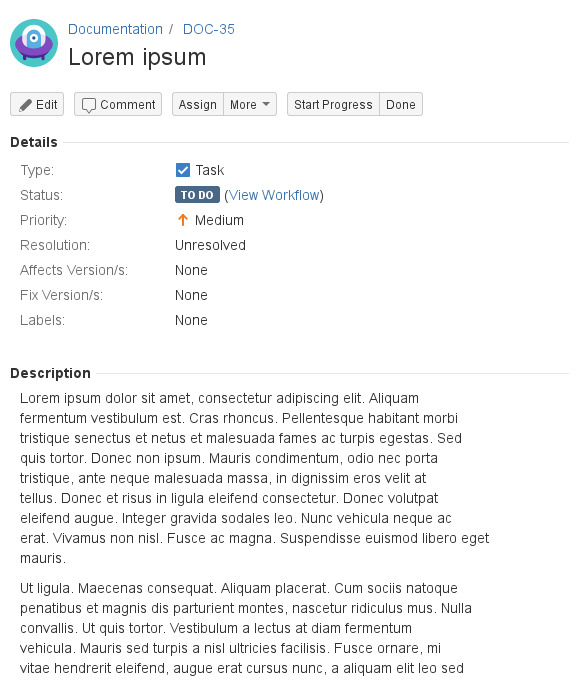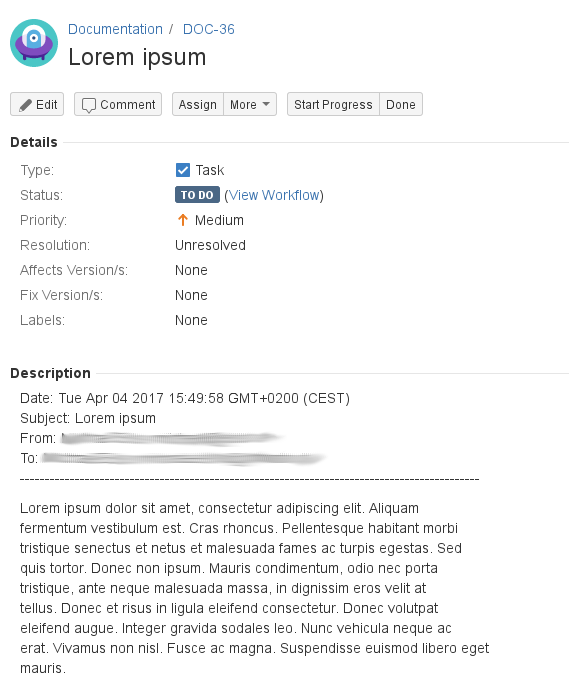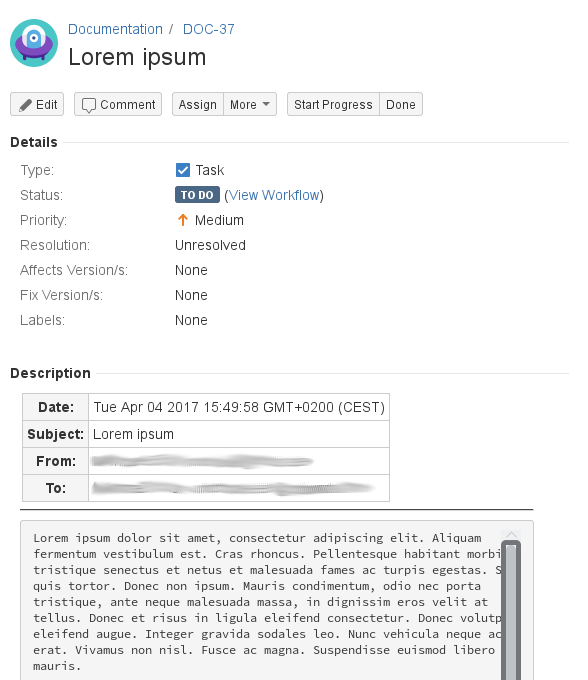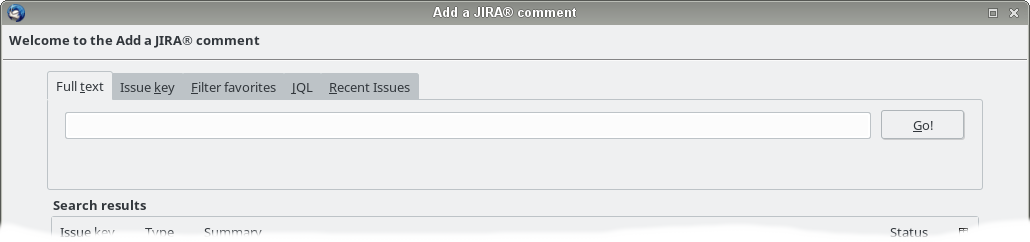Other
This dialog is used to do some additional settings:
Auto add header information: Select this option if you want copy the email header by default to the Jira issue description. If activated, you can select in the "Format of the email headers" menu whether the headers should be formatted or not.
- Auto assigned to me: Select this option if you want to be the assignee for the created issues by default.
- Preferred tab for searching issues in comment wizard: Select which tab in the "Add Email as Jira Comment" dialog should be activated by default to search the related issue.
- Use standard directory (/tmp resp. C:\temp): Select Yes if you want to use the standard directory to store temporary information. If you select No, you have to specify a alternative directory. This option relates to email attachments.
- Keep temporary files: Select this option if you want to keep temporary files. This also relates to email attachments.
- Support the Tempo AddOn: Select this option if you use the Tempo Timesheets app in Jira.