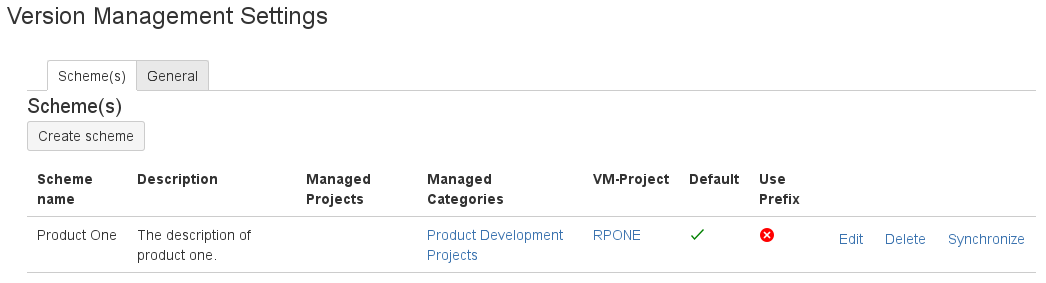Configure App
To configure the catworkx Version Management for Jira app, do the following on the Jira server:
- Log into the Jira server as administrator.
- From the Administration menu, select Apps.
- In the left side bar, select Manage apps.
- By default the user-installed apps are listed in the right frame. The catworkx Version Management for Jira app should be listed.
- From the app list, select Version Management.
- To uninstall the catworkx Version Management for Jira app, select Configure.
The "Version Management Settings" dialog appears. - The dialogs has two tabs: