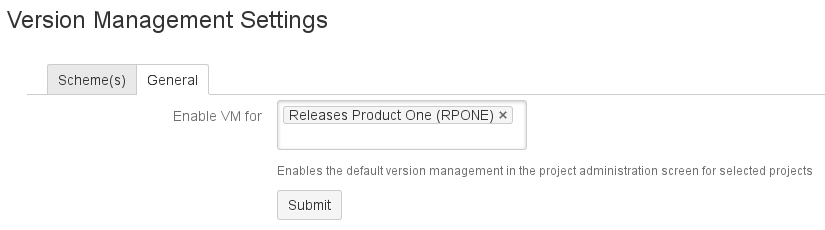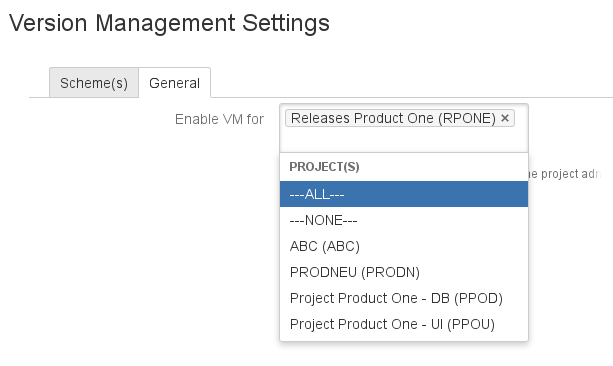General
This tab is used to select the projects that should be controlled by the catworkx Version Management for Jira app. Do the following:
Select the General tab of the "Version Management Setting" dialog. For the selected projects, you will have access to the standard version management of Jira for this project.
Use this dialog to select the projects that should be controlled by the Version Management app.- Select a project, using the pull-down menu. All projects are listed in this menu, independently of their distribution mode.
This menu also provides auto-competion.
Additionally two more options are provided:- ALL. To select all available projects
NONE. To remove all selected project from the list.
If you use version management inside the versioned project, you have to select this project here.
- Select Submit.