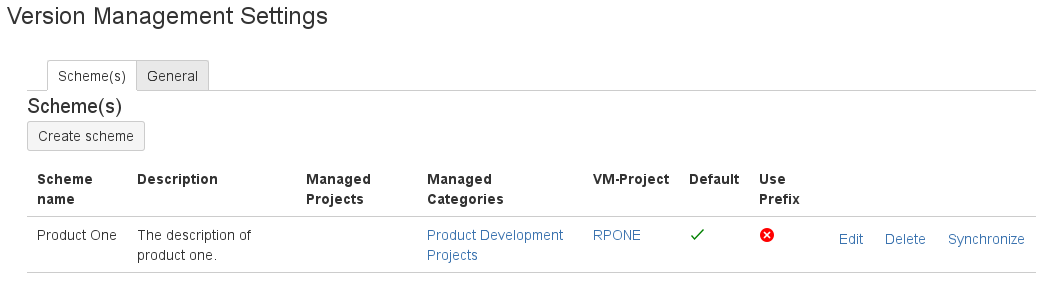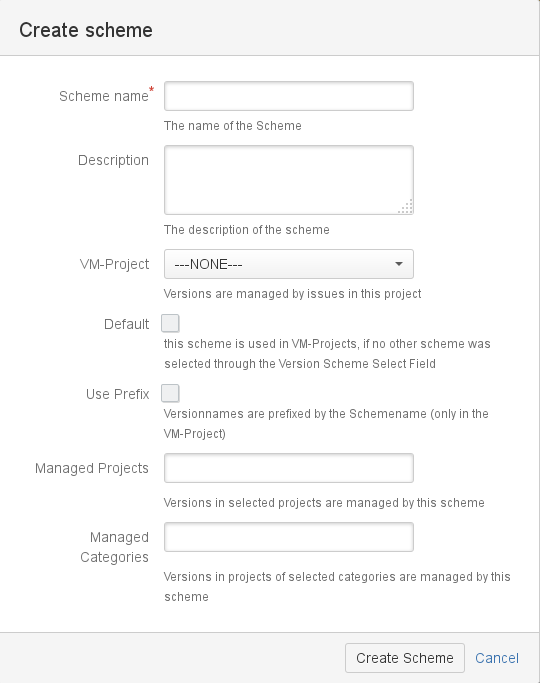Scheme(s)
This tab, you specify the version management project (that is used to manage the version issues) and specify which development projects controlled by the current scheme.
To configure distribution schemes for the controlled projects, do the following:
Select the Scheme(s) tab of the "Version Management Setting" dialog.
- To create a new scheme, click Create scheme.
The "Create scheme" dialogs opens. - Enter the following information:
- Scheme name: Name of the distribution scheme.
- Description: Description of the distribution scheme.
- VM-Project: Versions are managed by issues in the selected project.
- Default: The current scheme is used in VM-Projects, if no other scheme was selected through the "Version Scheme" select field. If you set a default, you probably can hide the "Version Scheme Select" custom field on the screens.
Use Prefix: The name of a version in the VM-Project is prefixed by the scheme name. This is necessary if you manage the same version numbers by different schemes.
The prefix is not used for the project versions.
- Managed Projects: Versions in the selected projects are managed by this distribution scheme.
- Managed Categories: Versions in projects of the selected categories are managed by this distribution scheme.
Click Create Scheme.
The new scheme will appear in the list on the "Scheme(s)" tab of the "Version Management Settings" dialog.If you add a new project to an existing schema, existing versions are not post-synchronized.
To edit an existing scheme, select Edit at the right of the scheme row.
To delete an existing scheme, select Delete at the right of the scheme row.
To synchronize an existing scheme, select Synchronize at the right of the scheme row. For all not-released and not-archived version issue will be:
- Checked if there is a JIRA version available.
- Created a new JIRA version if it does not exist.
- Sorted all available versions according the release dates.
A synchronization job runs automatically if a new project is assigned to a managed category.