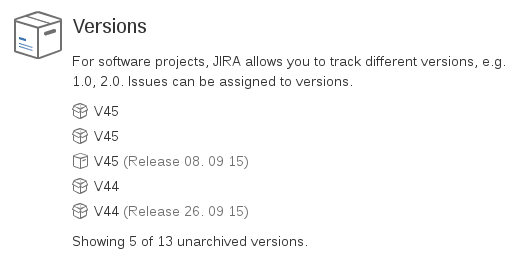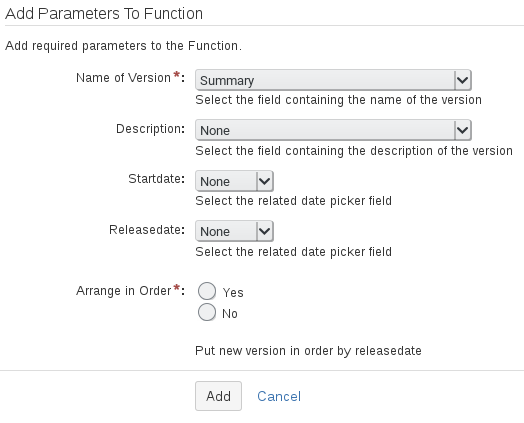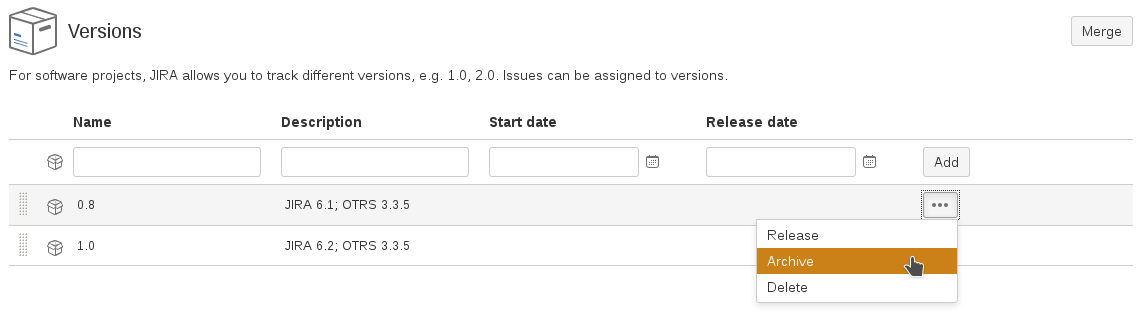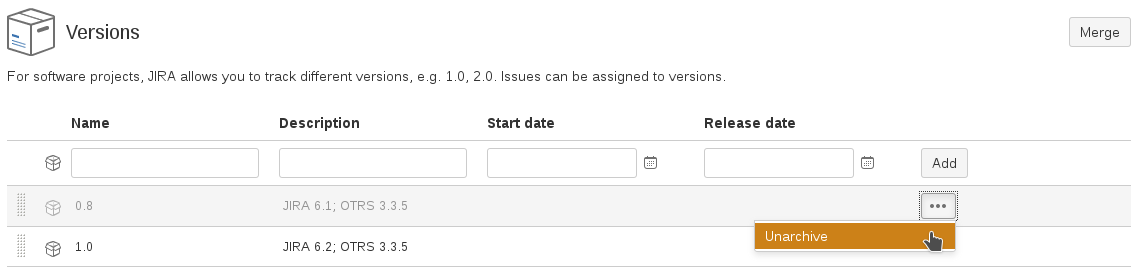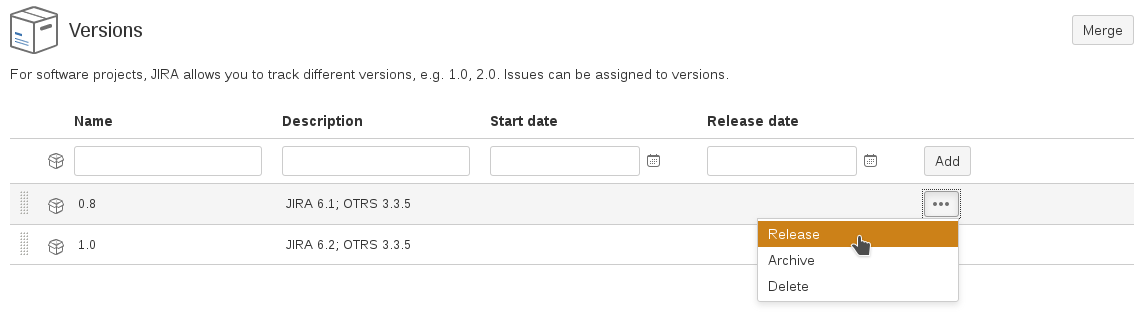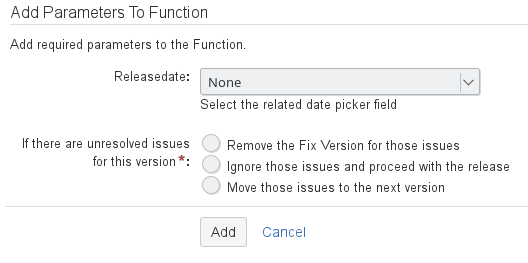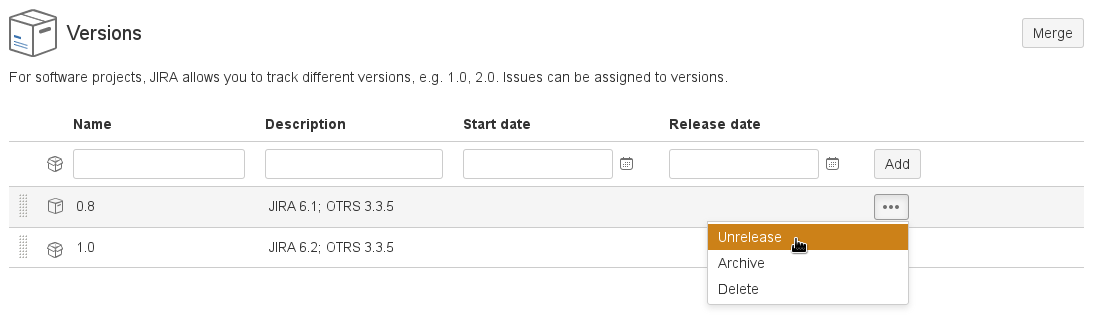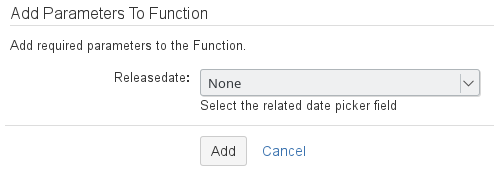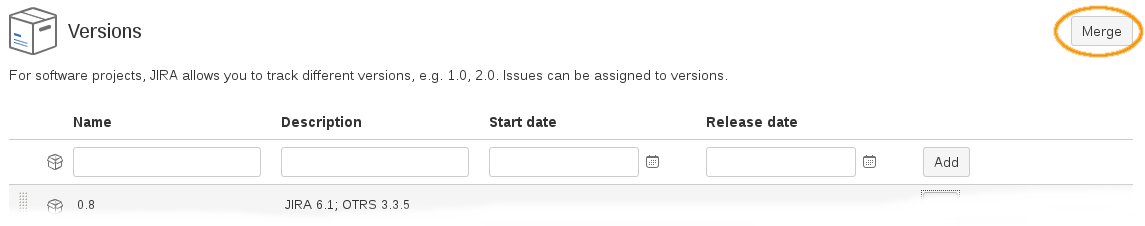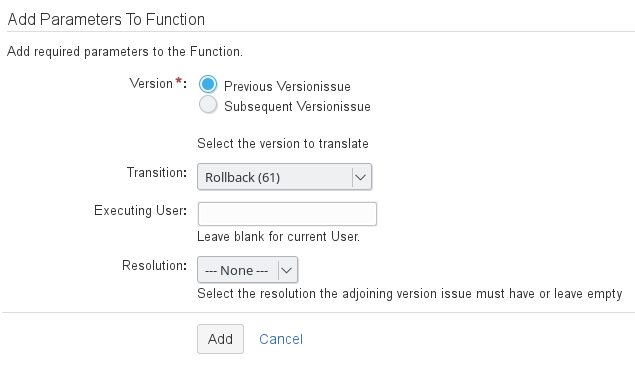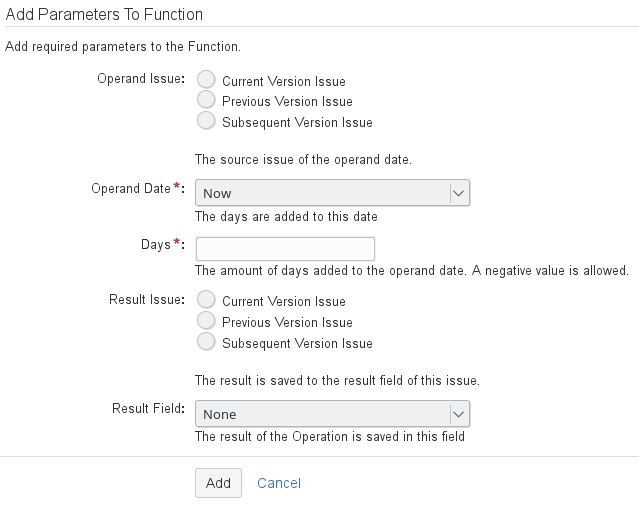Provided Post-Functions
The catworkx Version Management for Jira app provides the following post-functions:
[cwx] Version Management: Create Version
This post-function creates a new version.
On an native Jira system, this is normally done in the "Project administration" by the menu item "Versions". The "Versions" item is hid if you select the project in the app configuration of catworkx Version Management.
Required information:
- Name of Version: Custom field that contains the name of the version. This field is mandatory.
- Description: Custom field that contains the description of the version. Select None if you do not want to use version descriptions.
- Startdate: Date picker field that contains the start date. Select None if you do not want to use a version start date.
- Releasedate: Date picker field that contains the start date. Select None if you do not want to use version release dates.
- Arrange in Order: Select whether a new or edited version should be listed according its release date (
Yes) in the project administration or according their creation date (No).
Field to function parameter mapping :
[cwx] Version Management: Update Version
This post-function is used to change version values. The source for the values is set in the post-function configuration.
Required information:
- Name of Version: Custom field that contains the name of the version. This field is mandatory.
- Description: Custom field that contains the description of the version. Select None if you do not want to use version descriptions.
- Startdate: Date picker field that contains the start date. Select None if you do not want to use a version start date.
- Releasedate: Date picker field that contains the start date. Select None if you do not want to use version release dates.
- Arrange in Order: Select whether a new or edited version should be listed according its release date (
Yes) in the project administration or according their creation date (No).
Field to function parameter mapping:
[cwx] Version Management: Archive Version
This post-function is used to archive a version.
On an native Jira system, this is normally done in the "Project administration" by the menu item "Versions".
[cwx] Version Management: Unarchive Version
This post-function is used to remove an version from an archive.
On an native Jira system, this is normally done in the "Project administration" by the menu item "Versions".
[cwx] Version Management: Release Version
This post-function is used to release a version.
On an native Jira system, this is normally done in the "Project administration" by the menu item "Versions".
Required information:
- Release date: Date picker field that contains the release date. Select None if you do not want to use version release dates.
- If there are unresolved issues for this version: Select how to handle unresolved issues. Possible options are:
Field to function parameter mapping:
[cwx] Version Management: Unrelease Version
Unrelease the related version.
On an native Jira system, this is normally done in the "Project administration" by the menu item "Versions".
Required information:
- Release date: Date picker field that contains the release date. Select None if you do not want to use version release dates.
Field to function parameter mapping:
[cwx] Version Management: Merge into Version
Merges this version into another version. The version represented by the current issue will be merged into the version in the field "Merged with".
On an native Jira system, this is normally done in the "Project administration" by the menu item "Versions".
[cwx] Version Management: Resynchronize Version
Resynchronizes this version with its projects.
If there are (new) projects that do not yet have the current version, and if the version is not archived or released yet, the version will be rolled out to those projects.
[cwx] Version Management: Execute Transition For Adjoining Version
Executes selected transition for a sequent version. With this post-function you can – for example – roll-back of an archived version if the currently released version has to be rejected.
Required information:
- Version: Select the sequent version you want to translate.
- Transition: Select the transition you want to execute on the sequent version.
- Executing User: Enter a user as which the transition is executed. Leave it blank to execute the transition as current user.
- Resolution: Select the resolution the sequent version issue must have. If the sequent version issue does not have the selected solution the next/previous version issue is selected. Select None if you do not want to use this resolution filter.
Field to function parameter mapping:
[cwx] Version Management: Date Operations
Allows date transfers and manipulations on sequent version issues. For example, on roll-out of a new version, the "test end" date of the current version and also the "archive date" of the previous version are set to yesterday.
Required information:
Operand Issue: Select the source issue for date operations. Possible options are:
Current Version Issue
Previous Version Issue
Subsequent Version Issue
If the previous or subsequent version issue does not exist, a warning message is written in the log file but does not abort the transition execution.
Operand Date: Select a Date Picker custom field where the operand date is stored in.
Days: Enter the amount of days added to (or subtracted from) the operand date. Negative values are allowed.
Result Issue: Select the target issue for date operations. Possible options are:
Current Version Issue
Previous Version Issue
Subsequent Version Issue
If the previous or subsequent version issue does not exist, a warning message is written in the log file but does not abort the transition execution.
Result Field: Select a Date Picker custom field where the target date is stored in.
Field to function parameter mapping: