Teamworkx Configuration Exporter for Jira
The files created by Teamworkx Configuration Exporter for Jira can be imported only by "catworkx Configuration Importer for Jira"!
Use case
If you want to copy the configuration of your Jira server for backup or staging, you can use the "Backup Jira data" function in the system administration.
If you want to transport a single project, workflow or something alike, you can use the "Backup Jira data" function in the system administration.
Or you could use the Teamworkx Configuration Exporter for Jira.
Creating a backup using the standard way
This function creates a zipped XML file that includes the whole configuration and all issues of the system.
This may be useful for backup but for staging, e.g., to create a test server with an identical configuration, you do not need all the information about thousands of issues.
Also the exported file can be quite large depending on the number of issues.
You also probably cannot share it by email because of its size.
Importing data from such a backup file using "catworkx Configuration Importer for Jira" into the target system my require a lot of time.
Creating a configuration export using the Teamworkx Configuration Exporter for Jira
This function creates a zipped XML file that includes only the configuration and no issues or related data of the system.
This is only useful for staging, e.g., to create a test server with an identical configuration.
This is also useful for transferring configuration items such as workflows, schemes or complete projects.
You also probably can share it by email because of its smaller size.
Importing data from such a backup file using "catworkx Configuration Importer for Jira" into the target system is the intended way.
>> Get Support <<
App Details
| Supported Languages | EN |
|---|---|
| Current Version |
|
Filename Pattern |
|